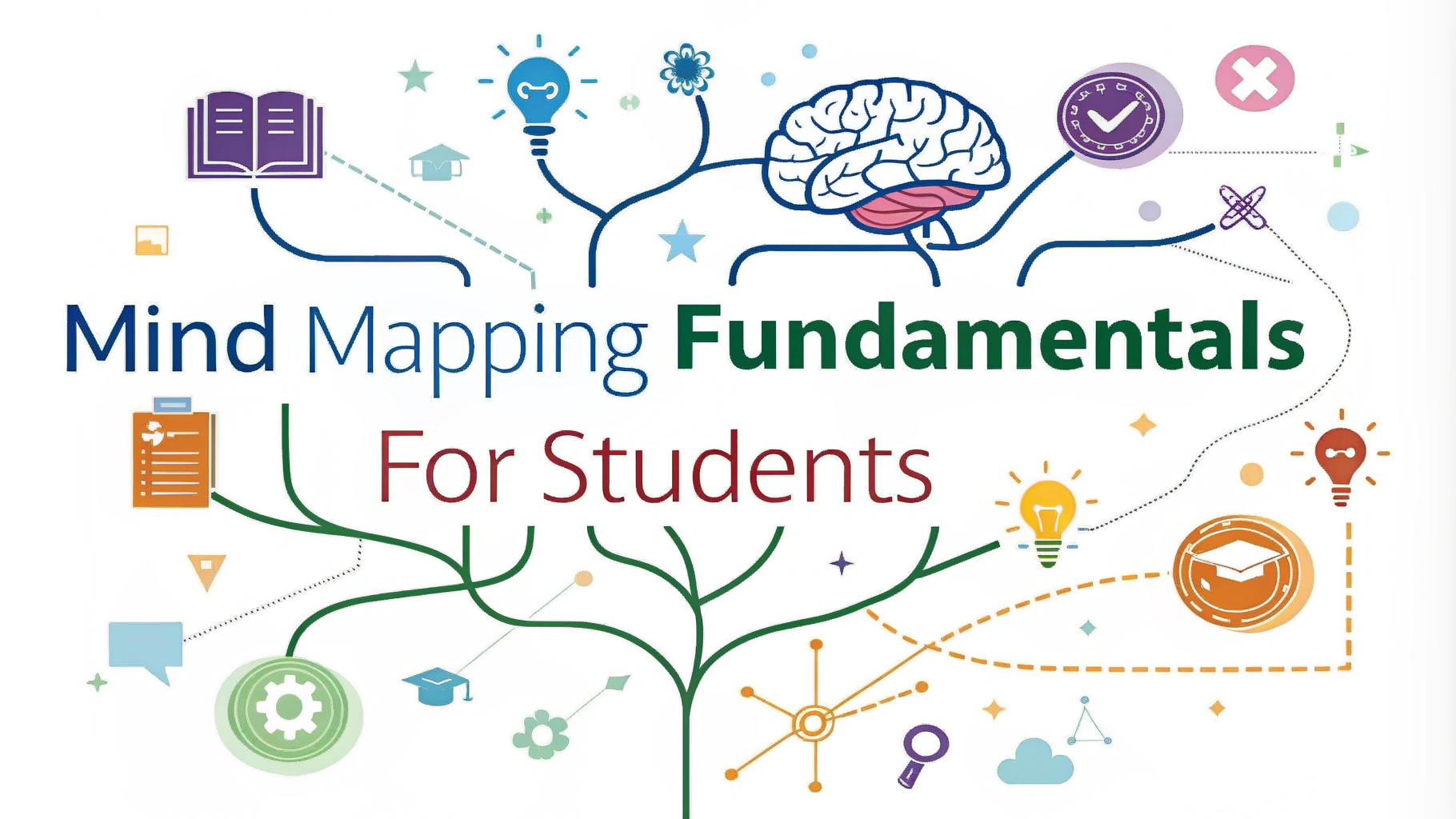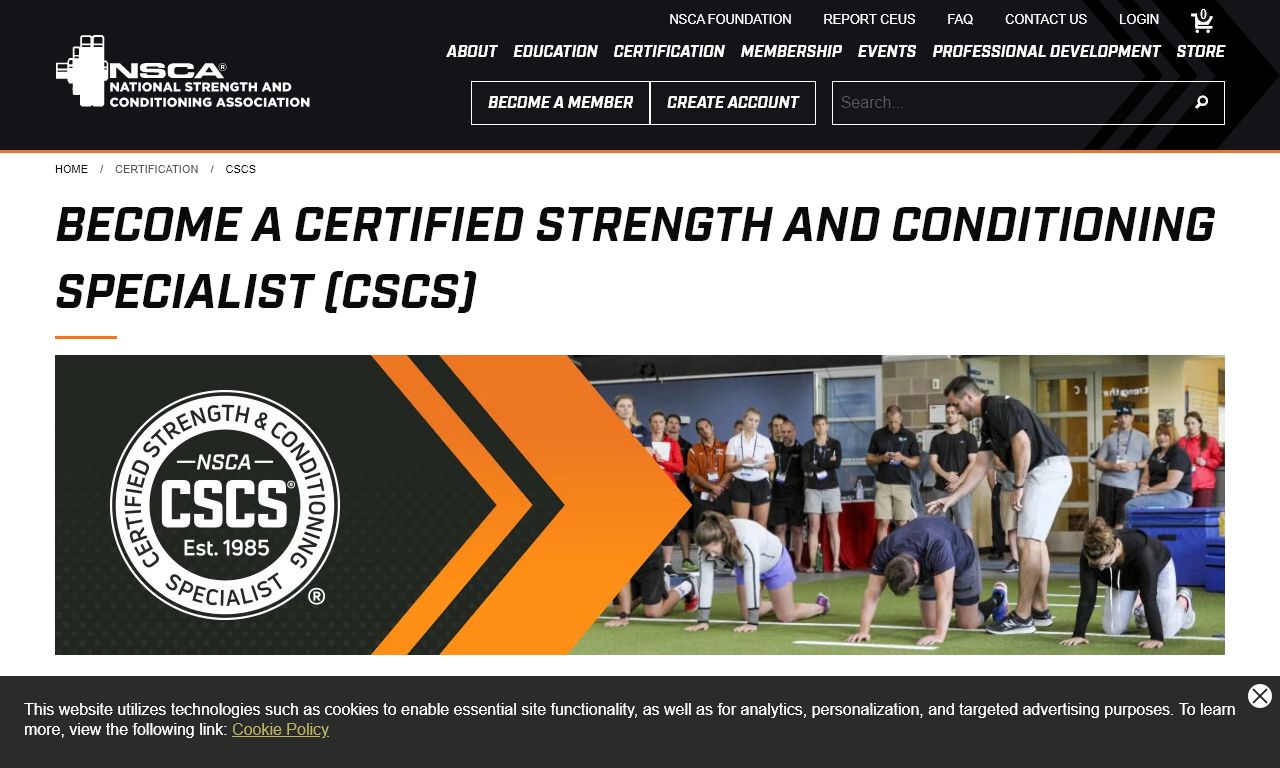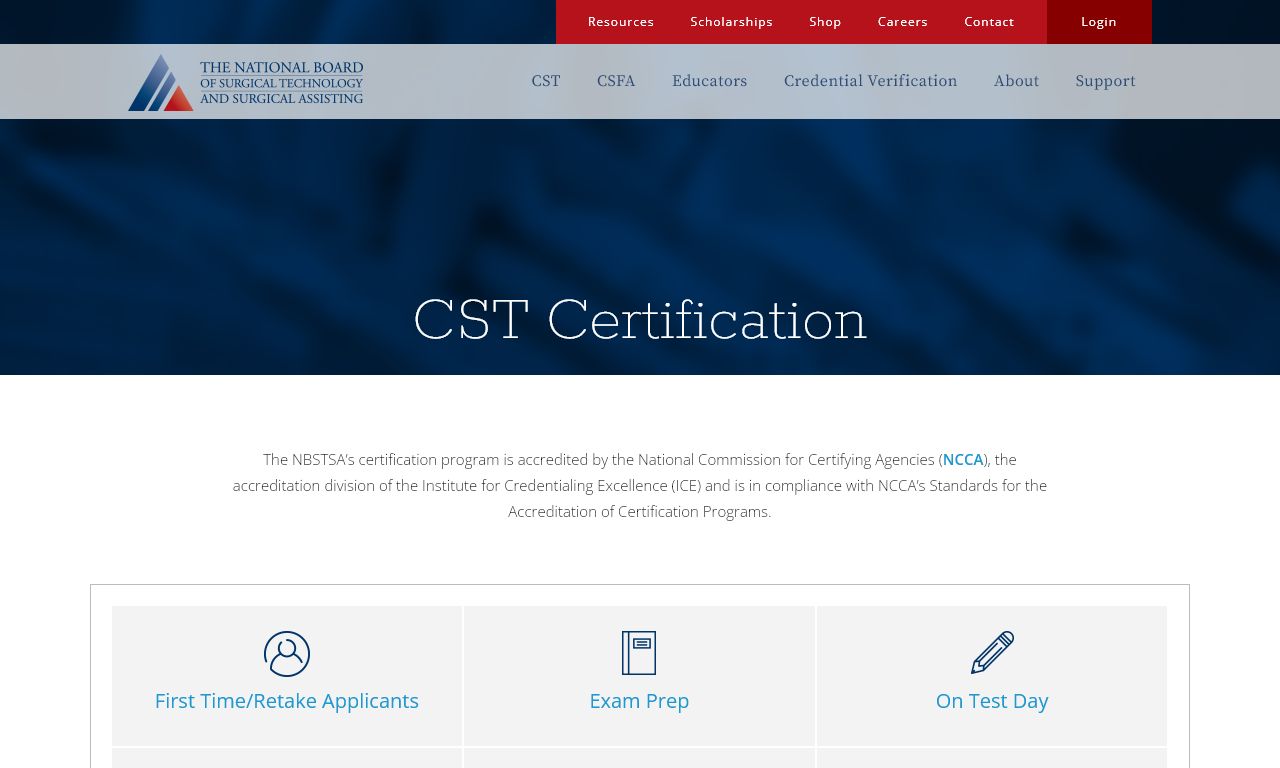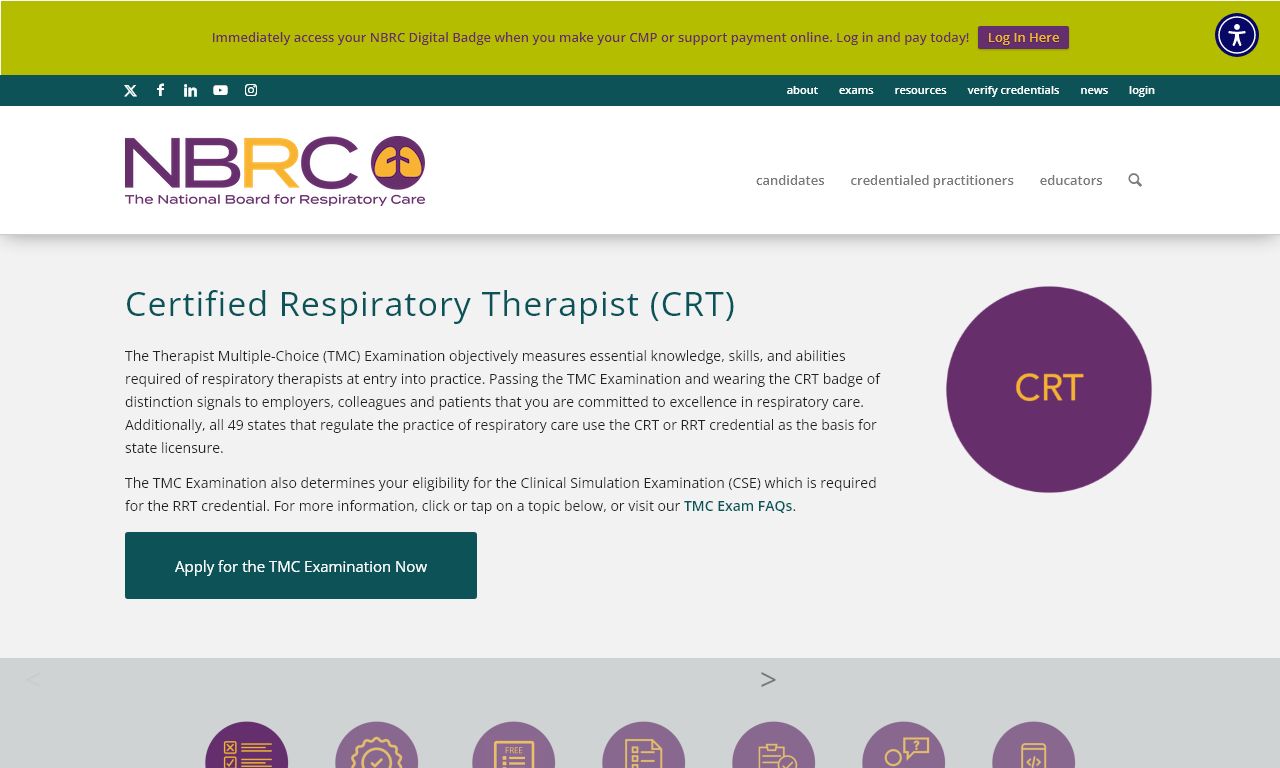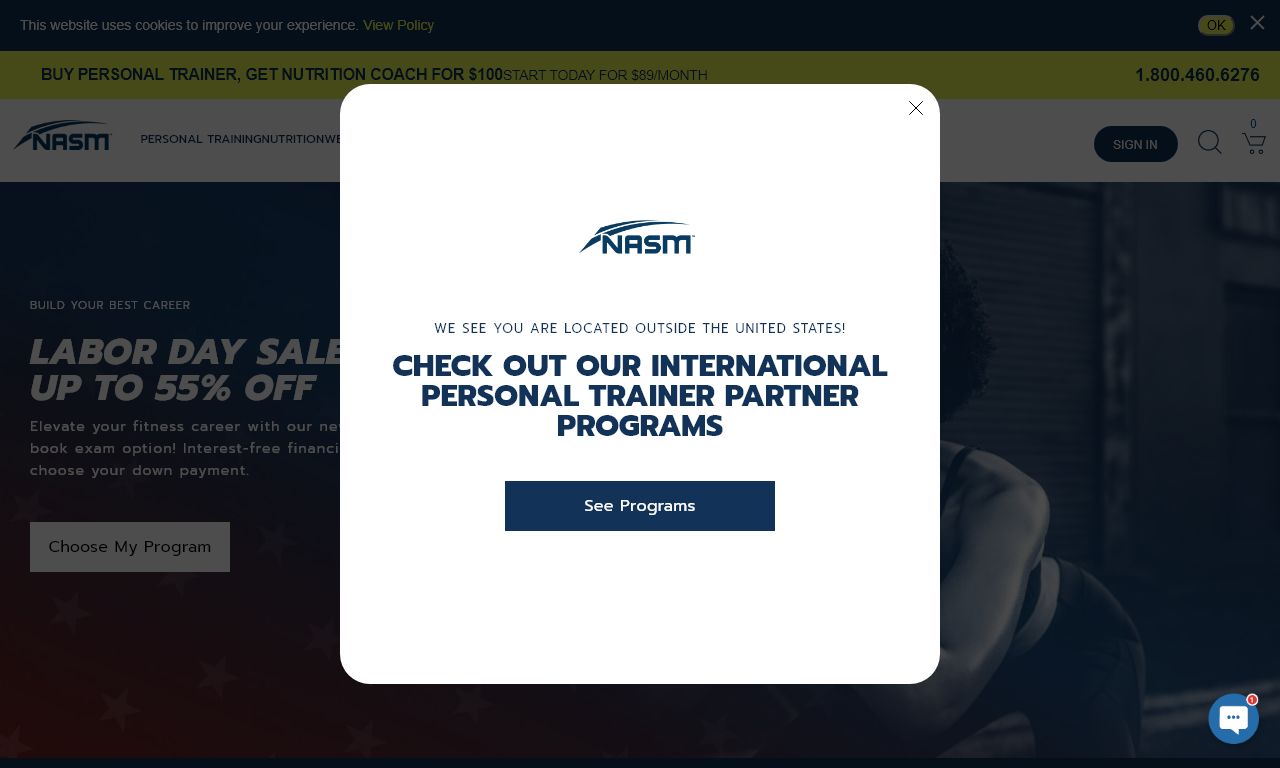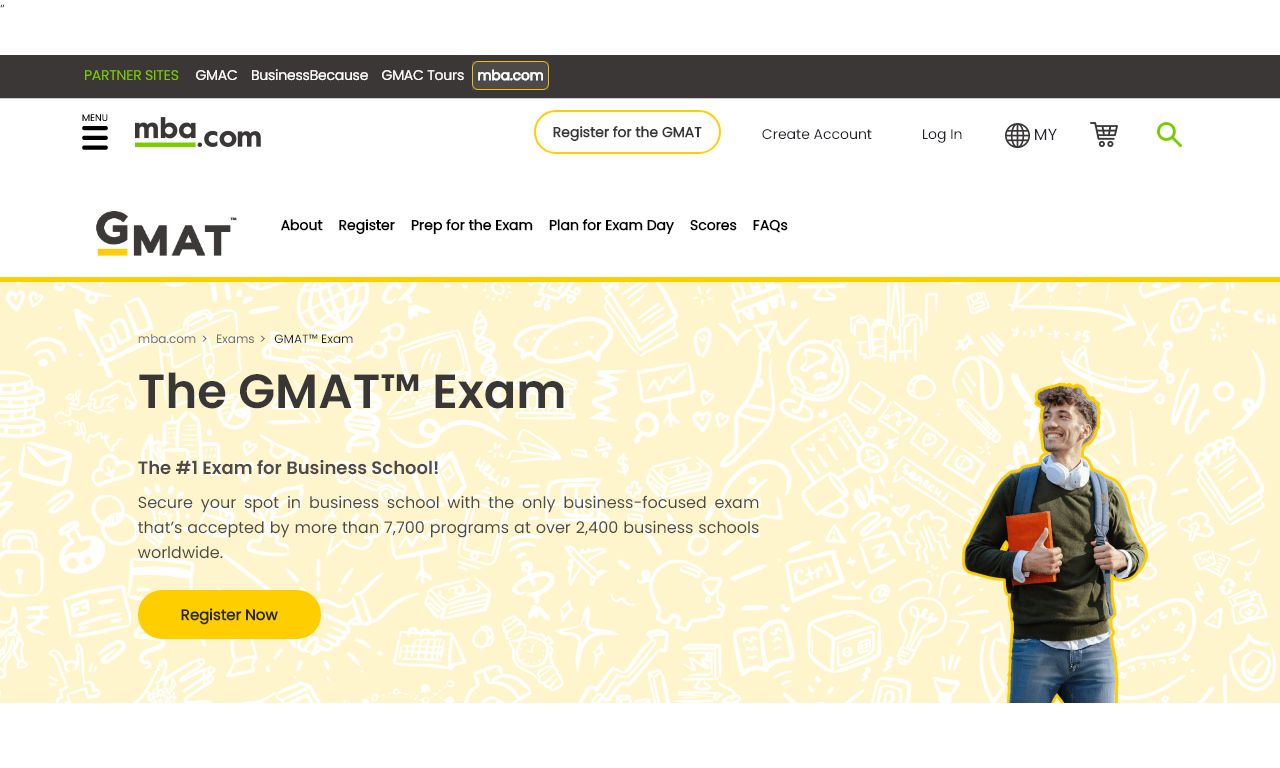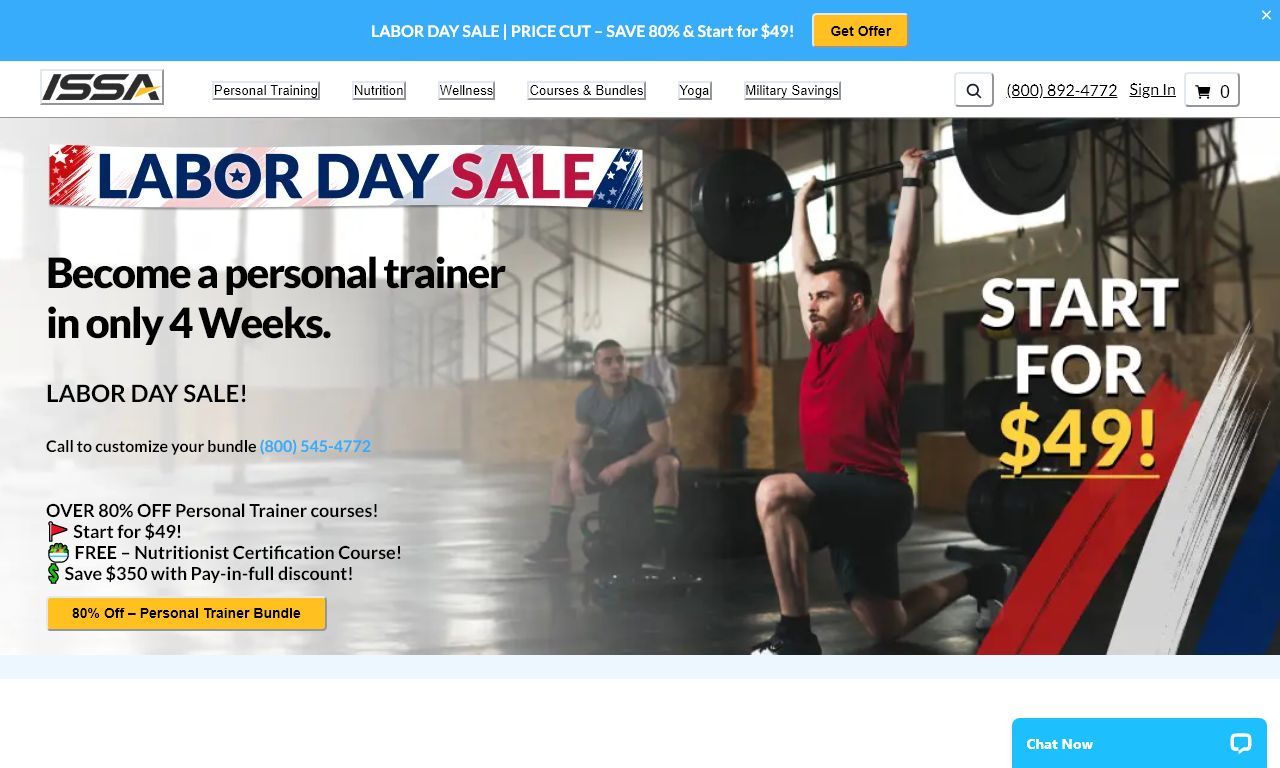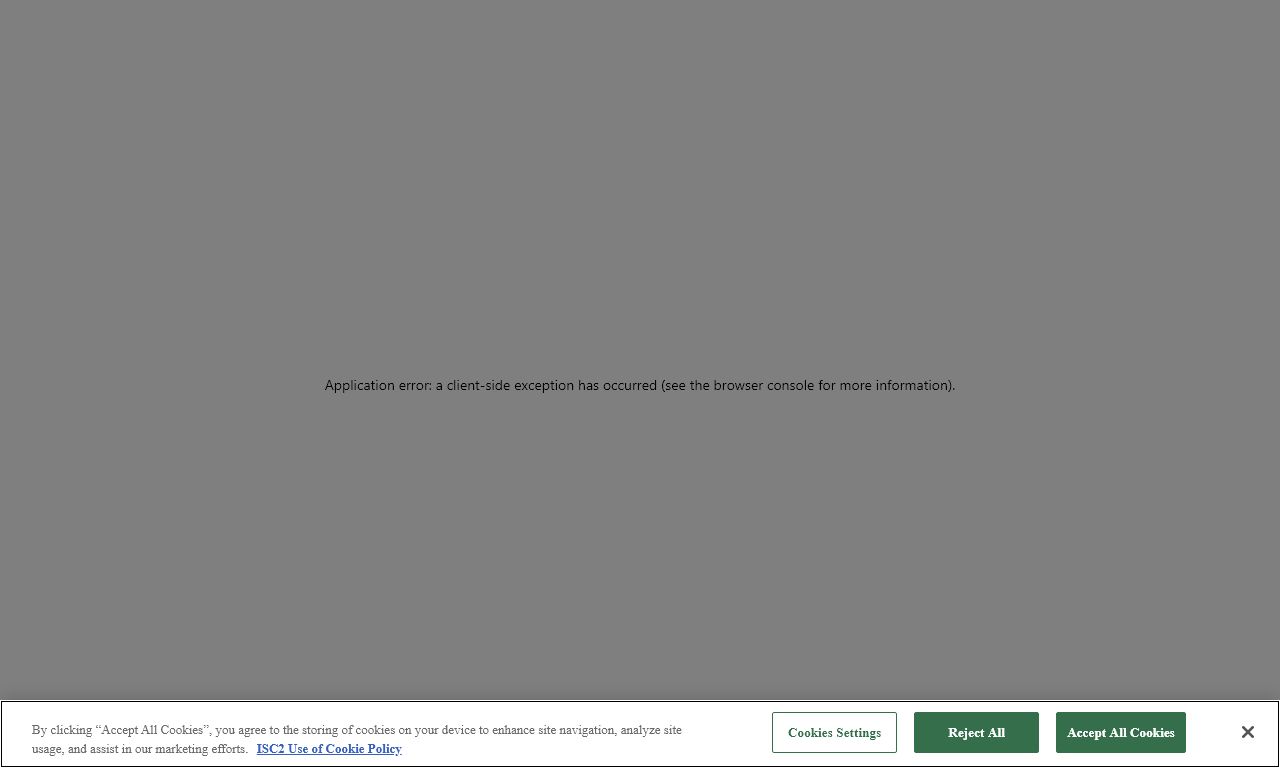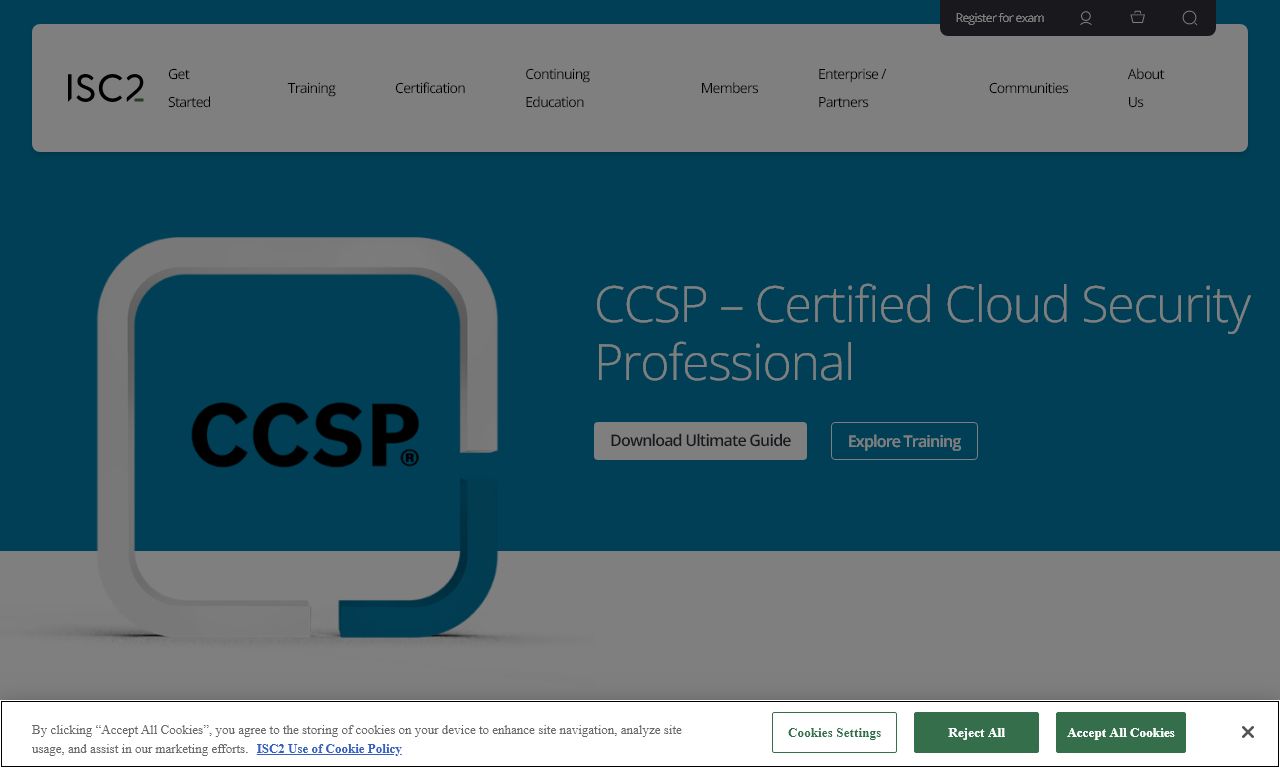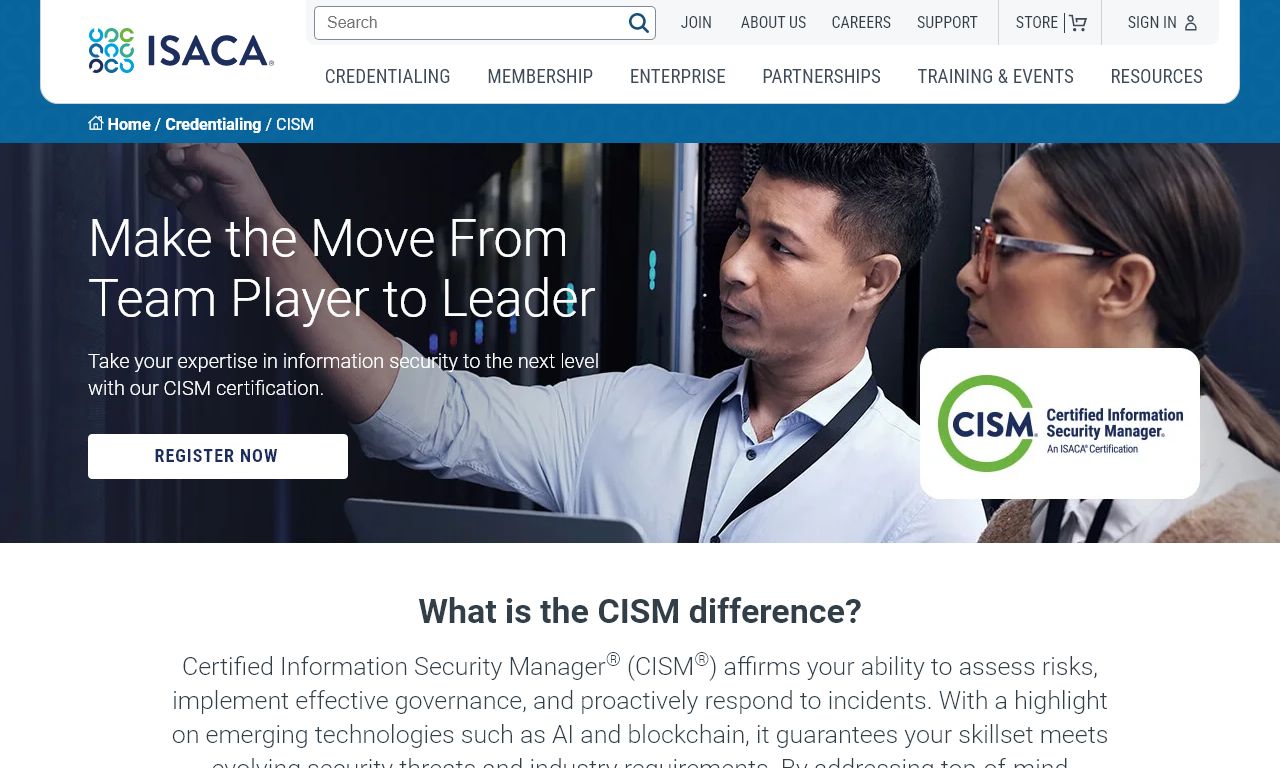Mind mapping helps students organize information visually, making complex topics easier to understand and remember.
What Makes Mind Maps Effective for Studying
A mind map starts with a central concept and branches out into related subtopics, mimicking how our brains naturally connect information.
- Uses both left and right brain functions
- Improves memory retention by up to 32%
- Reduces study time by organizing information efficiently
- Makes revision more engaging and effective
Essential Tools for Mind Mapping
Choose the tool that best fits your study style:
| Tool Type | Best For | Popular Options |
|---|---|---|
| Digital Apps | Online collaboration, cloud storage | XMind, MindMeister, Coggle |
| Paper-based | Quick notes, artistic expression | A3 paper, colored pens |
Step-by-Step Mind Mapping Process
- Start Central: Write your main topic in the center
- Add Main Branches: Connect primary subtopics
- Create Sub-branches: Add supporting details
- Use Colors: Code different sections for better recall
- Add Images: Include relevant symbols or pictures
Quick Tips for Exam Preparation
- Create separate mind maps for each exam topic
- Use keywords rather than full sentences
- Review and revise your maps regularly
- Practice recreating maps from memory
- Share and compare maps with study partners
Common Mind Mapping Mistakes to Avoid
- Adding too much information to one map
- Using monotone colors
- Making branches too crowded
- Forgetting to review and update
For technical support with digital mind mapping tools, contact the respective software support teams: XMind ([email protected]), MindMeister ([email protected]), or Coggle ([email protected]).
Students can join mind mapping communities on Reddit (r/mindmapping) or Discord for additional tips and peer support.
Advanced Mind Mapping Techniques
- Cross-linking related concepts across branches
- Using metaphors and analogies
- Incorporating mnemonics into your maps
- Creating progressive mind maps that build complexity
Collaborative Mind Mapping
Group mind mapping enhances learning through shared perspectives and knowledge exchange.
Benefits of Group Mapping
- Diverse viewpoints enrich understanding
- Immediate feedback and corrections
- Development of communication skills
- Enhanced project planning capabilities
Subject-Specific Applications
| Subject | Mind Map Focus | Special Considerations |
|---|---|---|
| Science | Processes and relationships | Include diagrams and formulas |
| Literature | Themes and character analysis | Add quotes and plot connections |
| History | Timeline and cause-effect | Use chronological organization |
Conclusion
Mind mapping is a versatile study tool that transforms complex information into memorable visual formats. Regular practice and proper technique application can significantly enhance learning outcomes and exam performance.
Key Takeaways
- Start simple and gradually build complexity
- Personalize your mapping style
- Integrate mind mapping into daily study routine
- Use both digital and traditional methods as needed
FAQs
- What exactly is mind mapping and how does it help with studying?
Mind mapping is a visual organization technique that represents information using a central concept with connected branches and sub-branches. It helps with studying by organizing information hierarchically, enhancing memory retention, and connecting related concepts visually. - What are the essential elements of an effective mind map?
A mind map must include a central topic, main branches with key concepts, sub-branches with supporting details, colors to categorize information, symbols or images for visual association, and clear connecting lines between related ideas. - Which software tools are best for creating digital mind maps?
Popular and effective mind mapping software includes XMind, MindMeister, Coggle, FreeMind, and Mindomo. These tools offer various features for creating, sharing, and collaborating on mind maps. - How can I use mind maps specifically for exam preparation?
Use mind maps for exam prep by starting with main topics as primary branches, adding key concepts as secondary branches, including exam-specific details, color-coding different subjects or themes, and regularly reviewing the visual connections. - What’s the difference between mind mapping and traditional note-taking?
Mind mapping uses radial, hierarchical representation with visual elements, while traditional note-taking is linear and text-based. Mind mapping engages both hemispheres of the brain and promotes active learning through visual connections. - How do I identify which information should be included in a mind map?
Include key concepts, main ideas, supporting details, definitions, examples, and relationships between topics. Focus on essential information that helps understand the bigger picture while avoiding overcrowding with minor details. - Can mind mapping help with memory retention and recall?
Yes, mind mapping enhances memory retention through visual association, spatial organization, and the use of colors and images. This multi-sensory approach activates different parts of the brain, making information easier to remember and recall. - What’s the best way to organize complex topics in a mind map?
Break down complex topics into main themes as primary branches, use multiple levels of sub-branches for detailed information, employ color coding for different categories, and create clear hierarchical relationships between concepts. - How often should I review and update my mind maps?
Review mind maps regularly during study sessions, update them as new information is learned, and revise them at least weekly during exam preparation. Make modifications based on your growing understanding of the subject matter. - What are the common mistakes to avoid when creating mind maps?
Common mistakes include overcrowding with too much information, using too many words instead of key concepts, creating unclear connections, neglecting to use colors and images, and making branches too complex or disorganized.