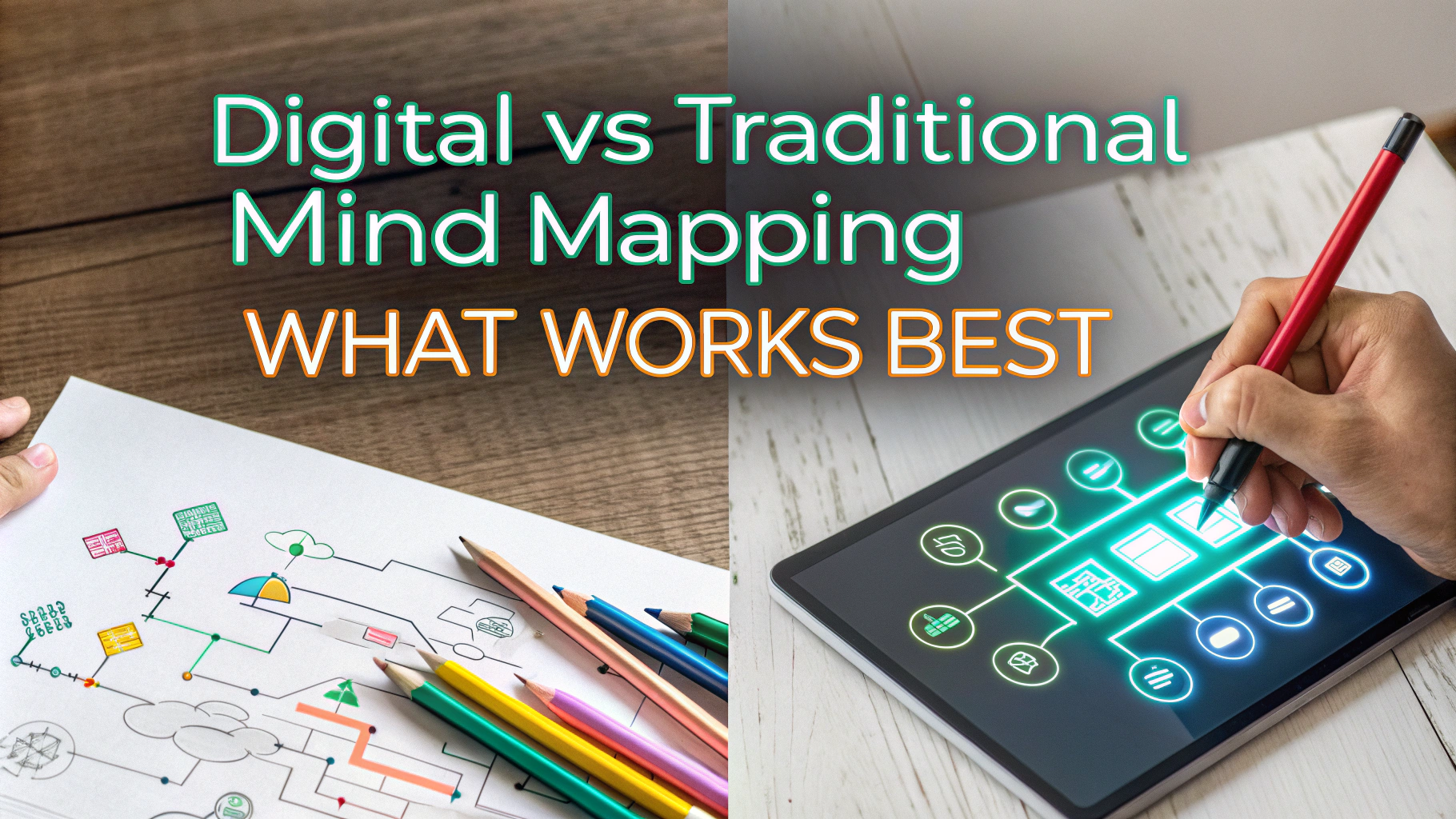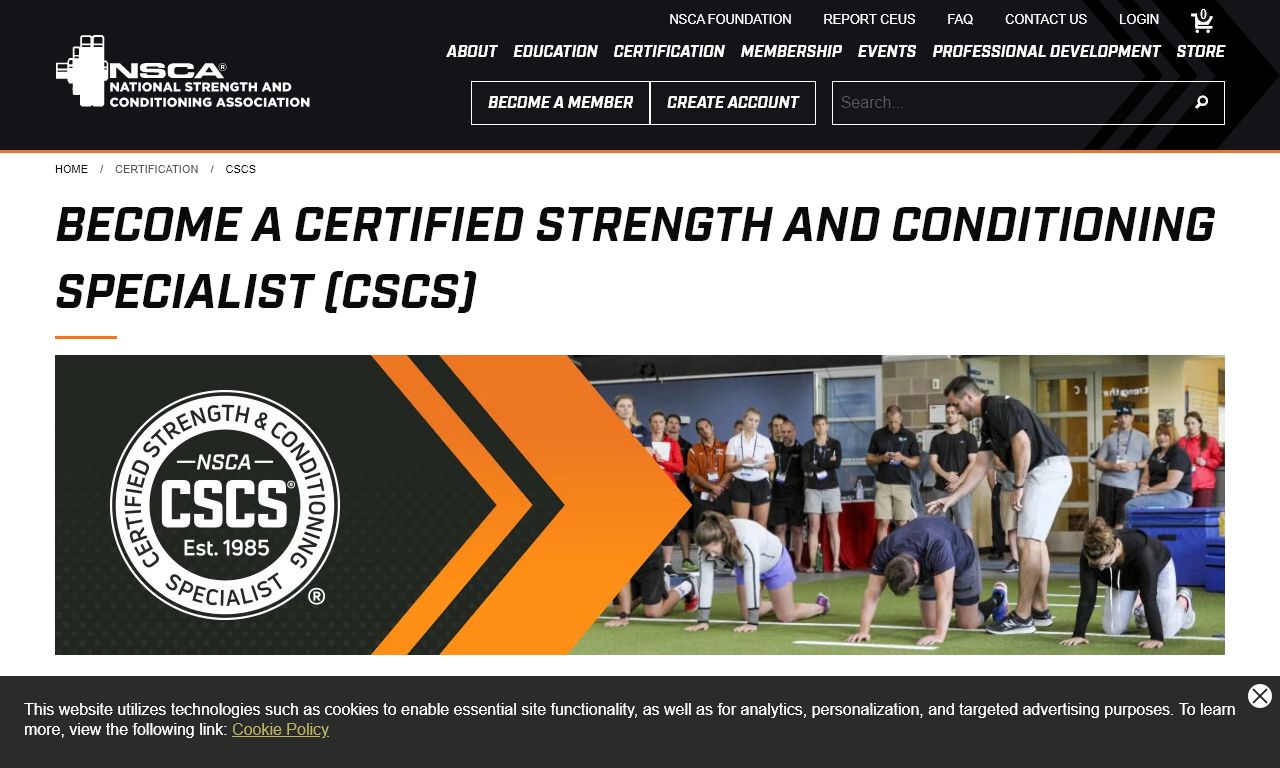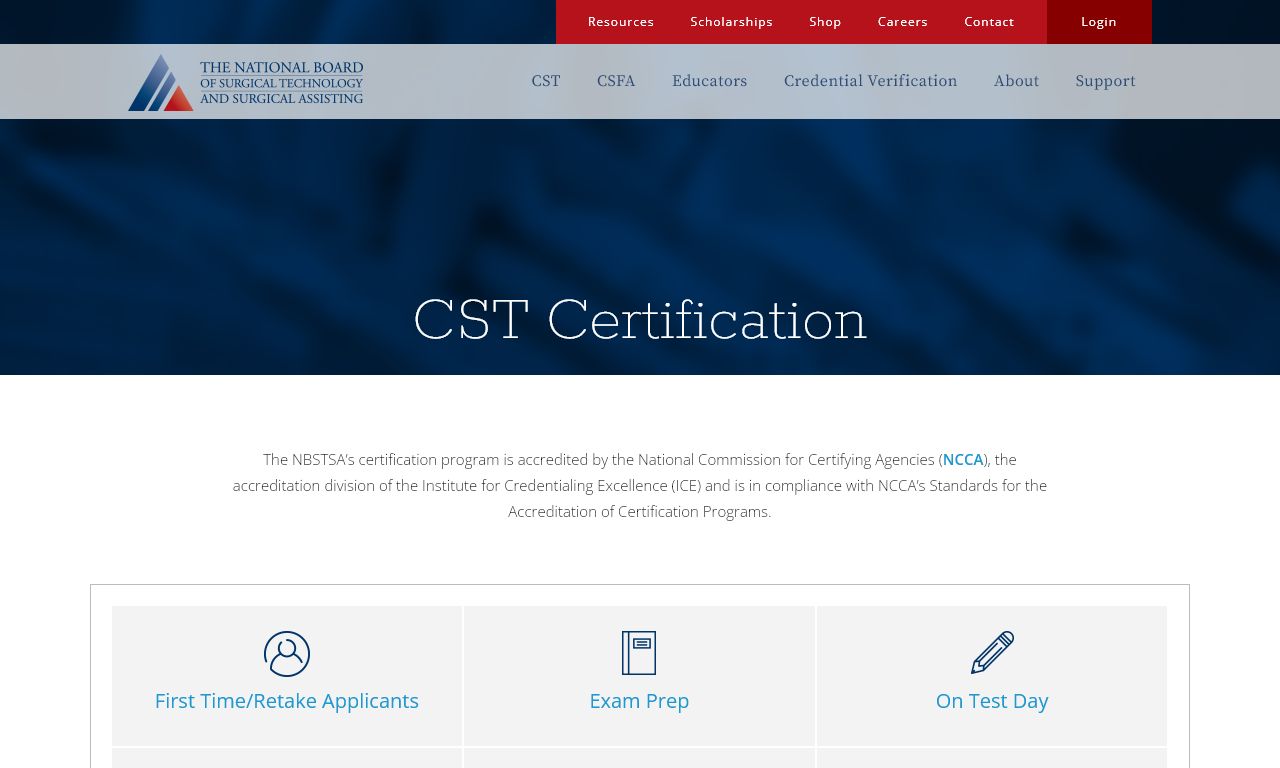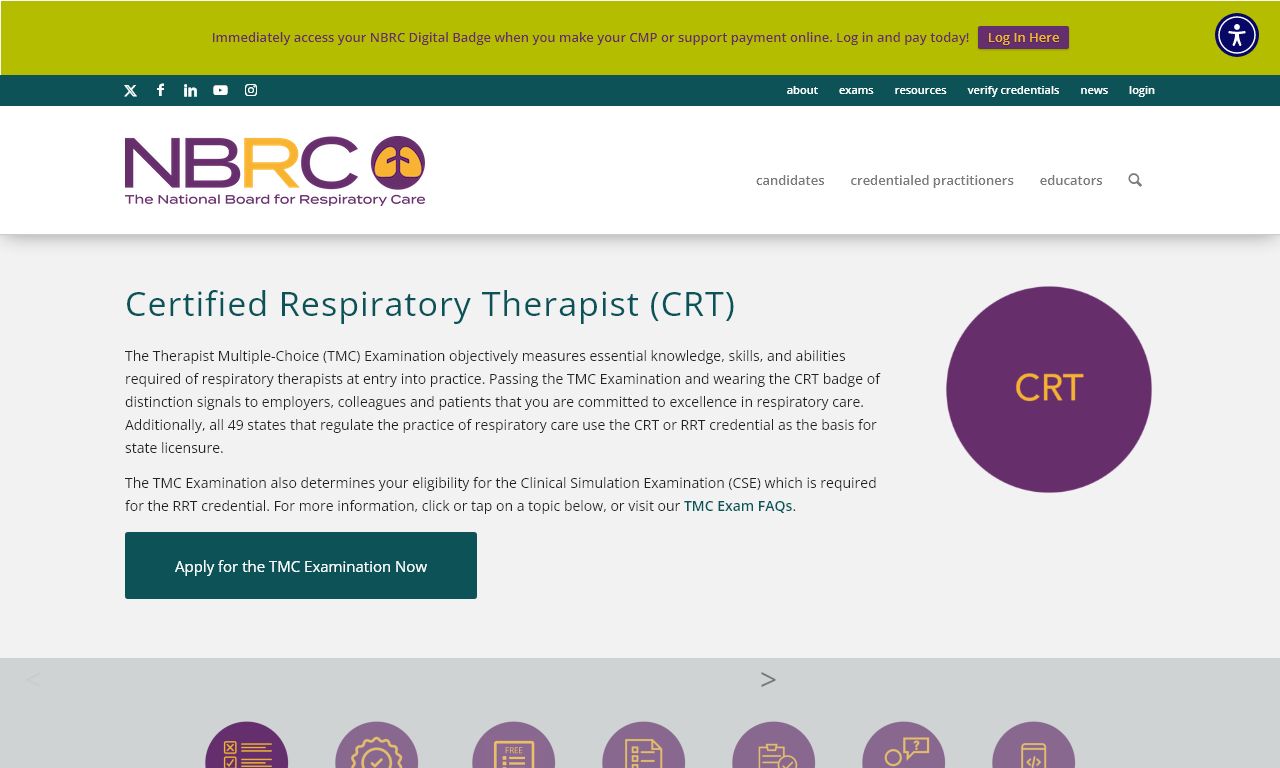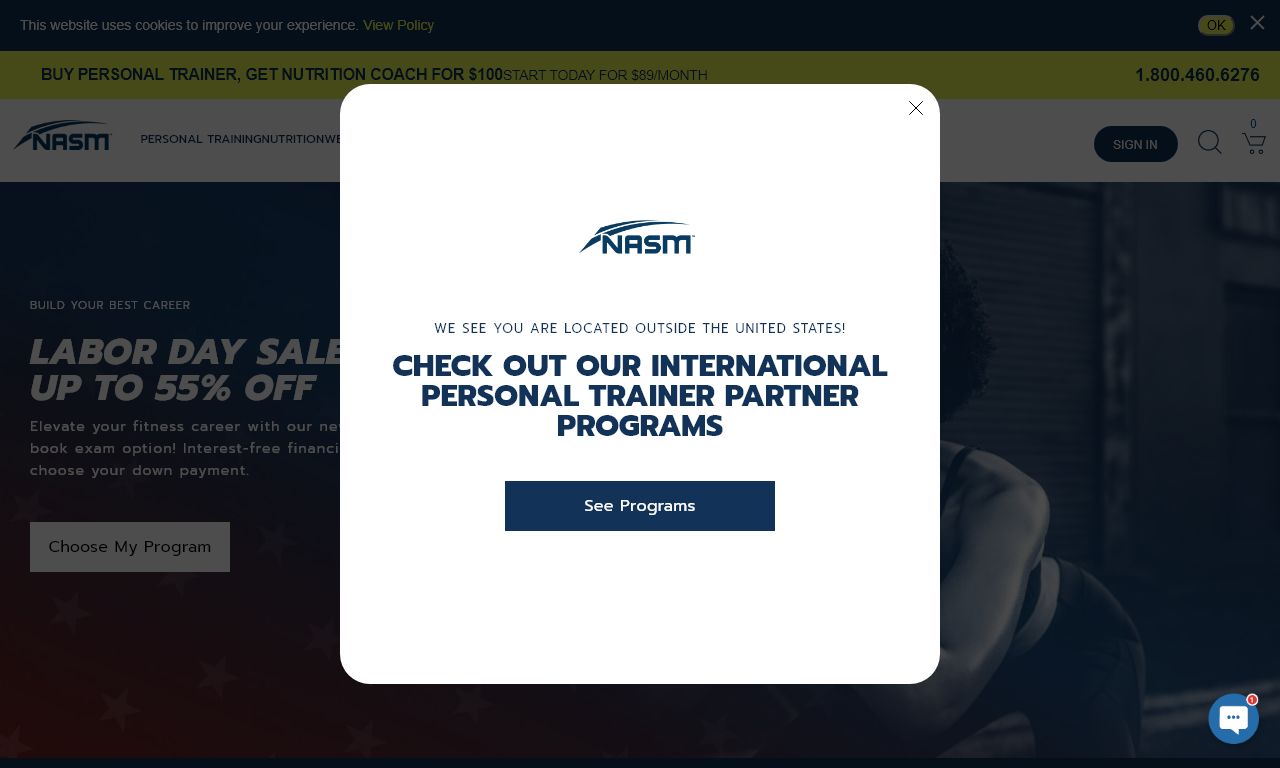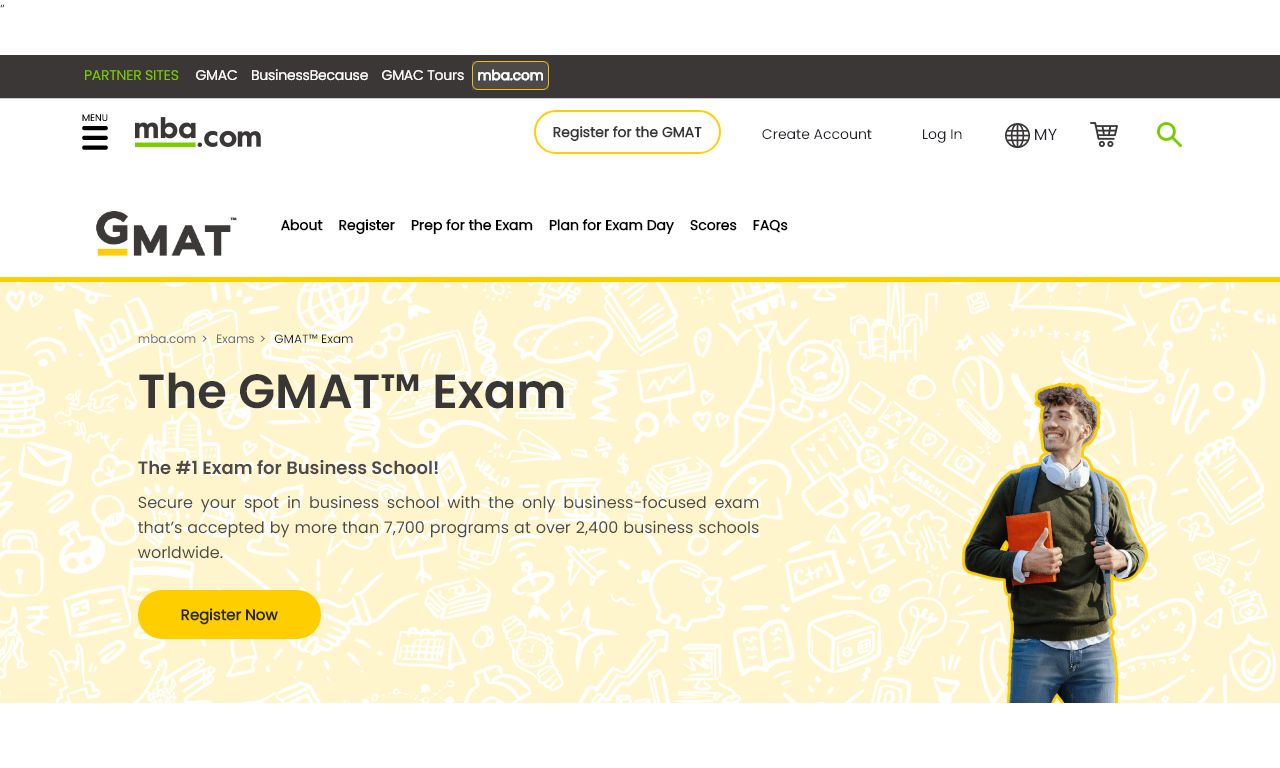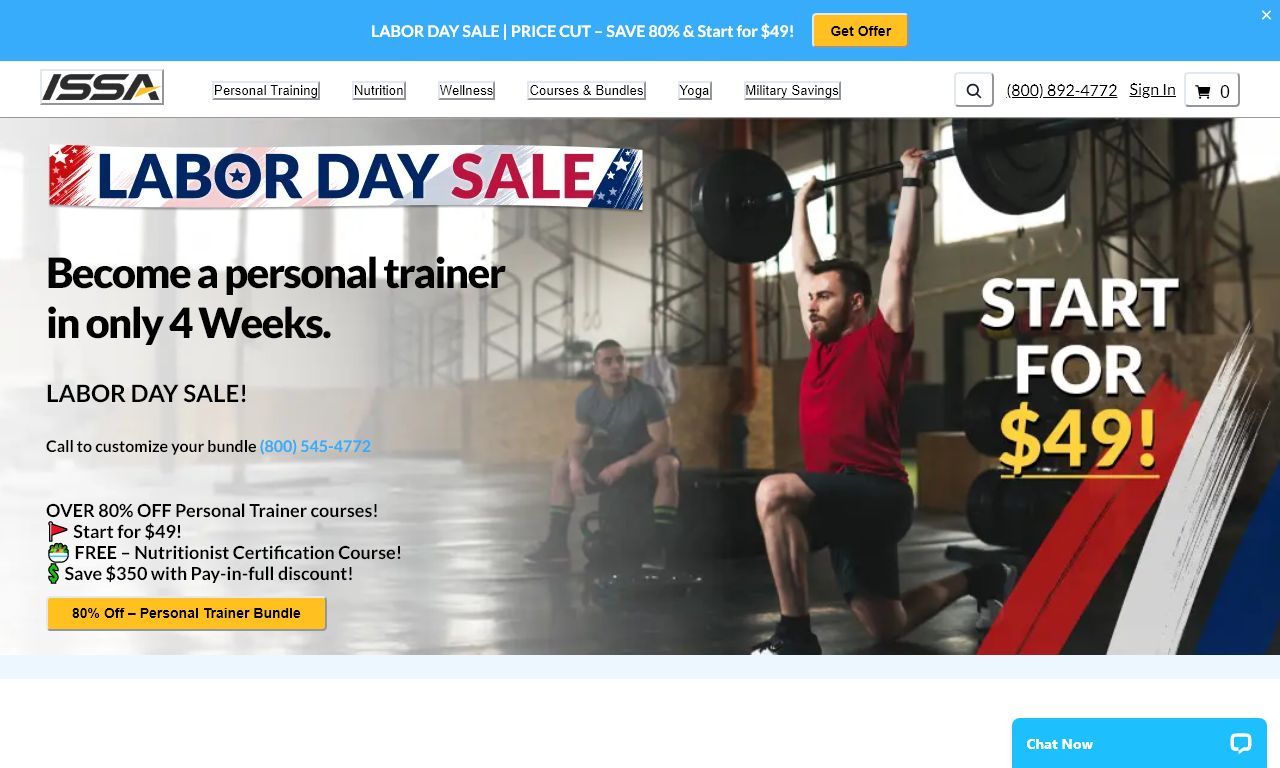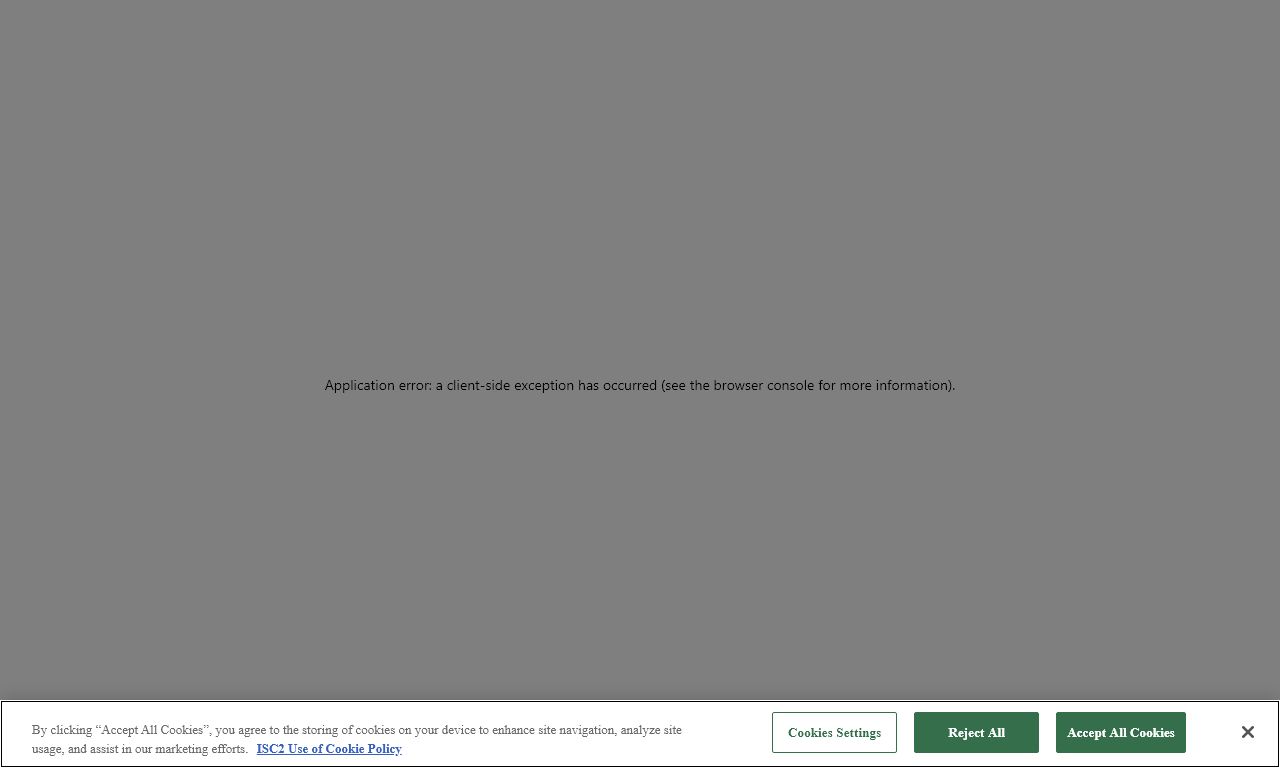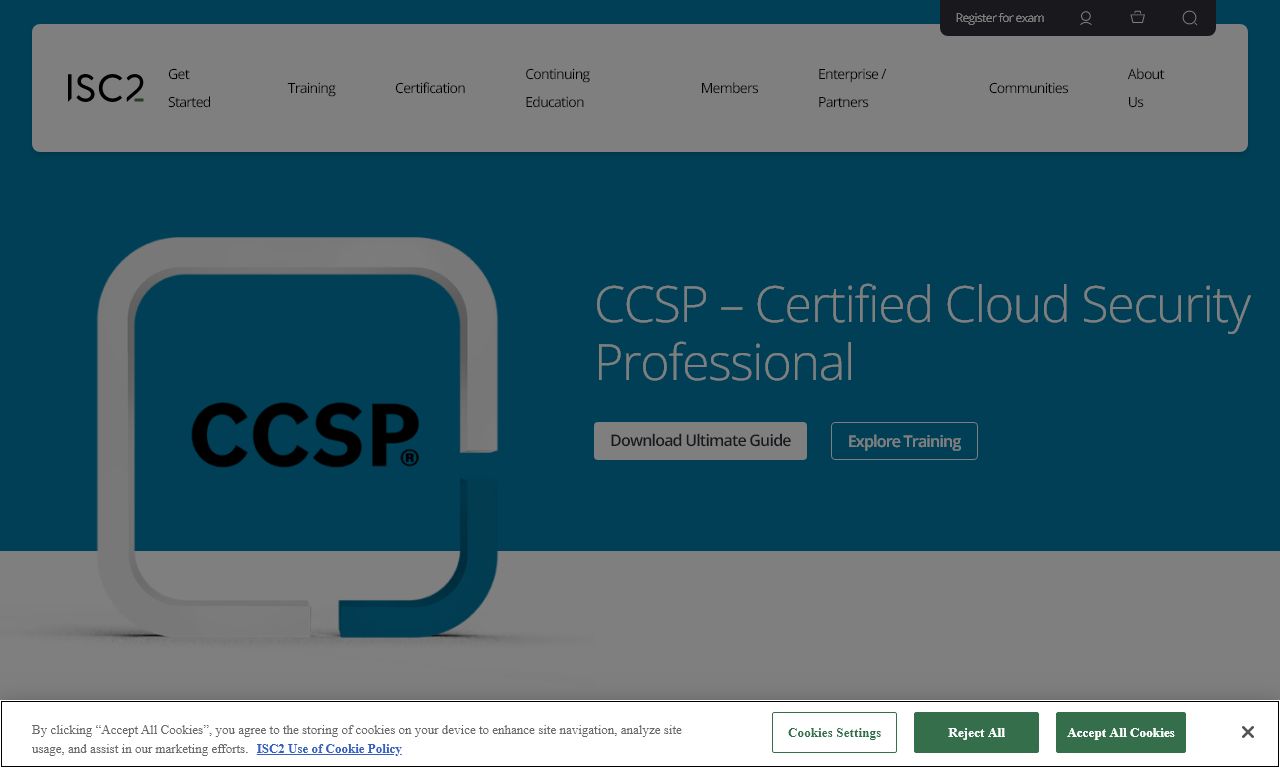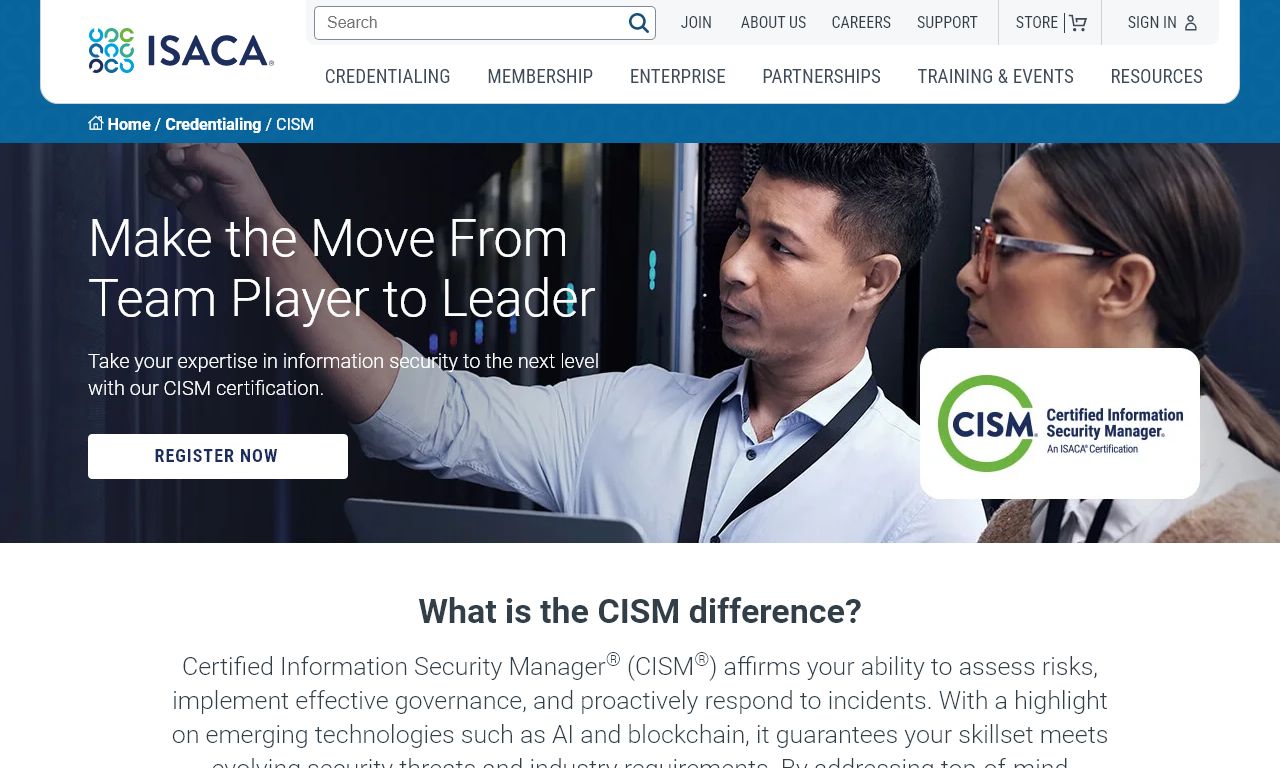Mind mapping helps organize thoughts and study more effectively – but choosing between digital and traditional methods can impact your exam success.
Traditional Mind Mapping
Hand-drawn mind maps let you physically connect with your learning material using pen and paper.
Benefits:
- Better information retention through muscle memory and tactile engagement
- No technology distractions or learning curves
- Complete creative freedom in layout and design
- Works without batteries or internet connection
- Quick to start – just grab paper and pen
Limitations:
- Cannot easily edit or reorganize
- Space constraints on paper
- Harder to share and collaborate
- Can become messy with multiple revisions
Digital Mind Mapping
Digital tools like MindMeister, XMind, and GoConqr offer modern features for creating mind maps.
Benefits:
- Easy editing and reorganizing
- Unlimited canvas space
- Cloud storage and backup
- Simple sharing and collaboration
- Multiple export formats
- Integration with other study tools
Limitations:
- Potential technical issues
- Learning curve with new software
- Monthly subscription costs for premium features
- Screen fatigue during long study sessions
Making Your Choice
| Choose Traditional If: | Choose Digital If: |
|---|---|
| You prefer tactile learning | You need to share mind maps frequently |
| You want to minimize screen time | You make frequent revisions |
| You’re studying without technology access | You require cloud backup |
Quick Tips for Both Methods
- Start with a central topic in the middle
- Use different colors for different branches
- Keep phrases short and meaningful
- Add images or symbols for visual memory
- Review and revise regularly
Try both methods for different subjects to find what works best for your learning style and exam preparation needs.
Recommended Tools
Digital:
- Free: Coggle, FreeMind
- Premium: MindManager, MindMeister
Traditional:
- Large format sketch pads (A3 size recommended)
- Colored pens or markers
- Drawing compass for circular layouts
Study Environment Considerations
Your study environment can significantly impact which mind mapping method works best.
Traditional-Friendly Environments:
- Libraries with limited power outlets
- Outdoor study spaces
- Locations with poor internet connectivity
- Quiet zones where typing isn’t allowed
Digital-Friendly Environments:
- Modern study halls with charging stations
- Group study rooms with digital displays
- Remote learning situations
- Tech-enabled classrooms
Hybrid Approach
Combining both methods can maximize learning effectiveness and flexibility.
Implementation Strategies:
- Create initial drafts by hand, then digitize for sharing
- Use digital for complex subjects requiring frequent updates
- Keep traditional maps for quick review sessions
- Maintain digital backups of hand-drawn maps
Conclusion
Success in mind mapping depends less on the chosen method and more on consistent application and personal comfort. Consider starting with traditional methods to grasp basic concepts, then experiment with digital tools as needed. Regular practice with your preferred method will yield the best results for exam preparation.
Final Recommendations:
- Test both methods for at least two weeks each
- Consider subject complexity when choosing your approach
- Factor in your study environment and resources
- Focus on content quality over tool sophistication
- Adjust your method based on exam requirements
FAQs
- What are the main differences between digital and traditional mind mapping?
Digital mind mapping offers unlimited space, easy editing, cloud storage, and collaboration features, while traditional paper-based mind mapping provides tactile engagement, no technology dependence, and zero screen time. - Which mind mapping method is better for exam preparation?
Digital mind mapping is generally more effective for exam preparation due to easy reorganization, search functionality, and the ability to link to external resources and study materials. - Can I share and collaborate on mind maps with others?
Digital mind maps can be easily shared and collaborated on in real-time through platforms like MindMeister or XMind, while traditional mind maps require physical presence or scanning to share. - What are the cost implications of both methods?
Traditional mind mapping requires basic stationery supplies, while digital mind mapping may involve software subscription costs but eliminates ongoing paper and supplies expenses. - How does storage and accessibility compare between digital and traditional mind maps?
Digital mind maps can be stored in the cloud, accessed across devices, and never deteriorate, whereas traditional mind maps require physical storage space and can degrade over time. - Which method is faster for creating mind maps?
Digital mind mapping is typically faster for complex maps due to drag-and-drop features and quick formatting, while traditional mapping may be quicker for simple, spontaneous ideas. - What happens if I make mistakes in my mind map?
Digital mind maps allow unlimited undos and revisions without mess, while traditional mind maps may require erasure or complete redrawing when mistakes occur. - Can I integrate multimedia elements into my mind maps?
Digital mind maps support integration of images, videos, links, and attachments, while traditional mind maps are limited to hand-drawn elements and physical attachments. - Which method is better for memory retention?
Traditional mind mapping may enhance memory through the physical act of writing and drawing, though digital mind mapping compensates with interactive features and regular review capabilities. - What software options are available for digital mind mapping?
Popular digital mind mapping tools include MindMeister, XMind, Coggle, MindManager, and Freemind, each offering different features and pricing options.