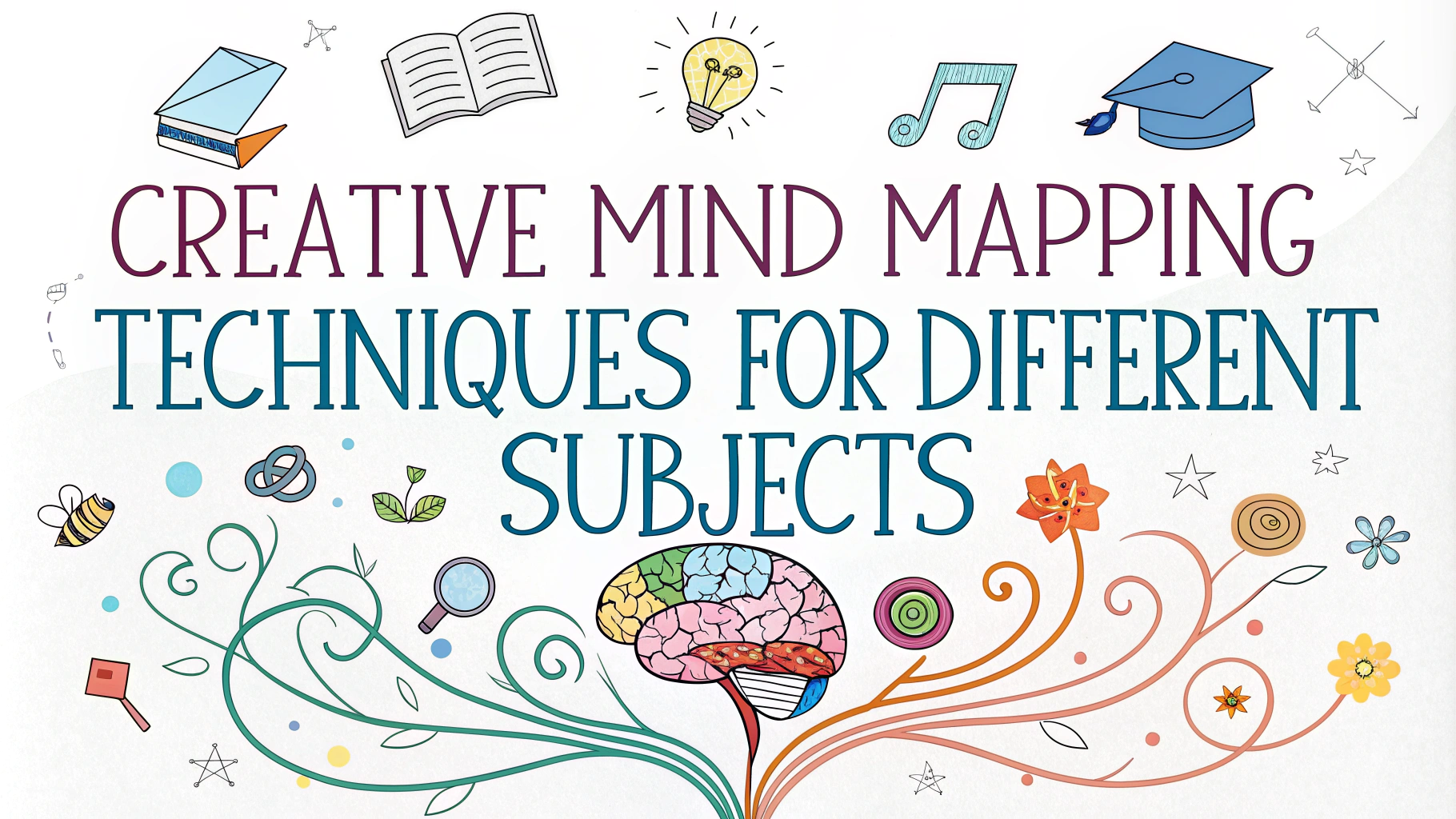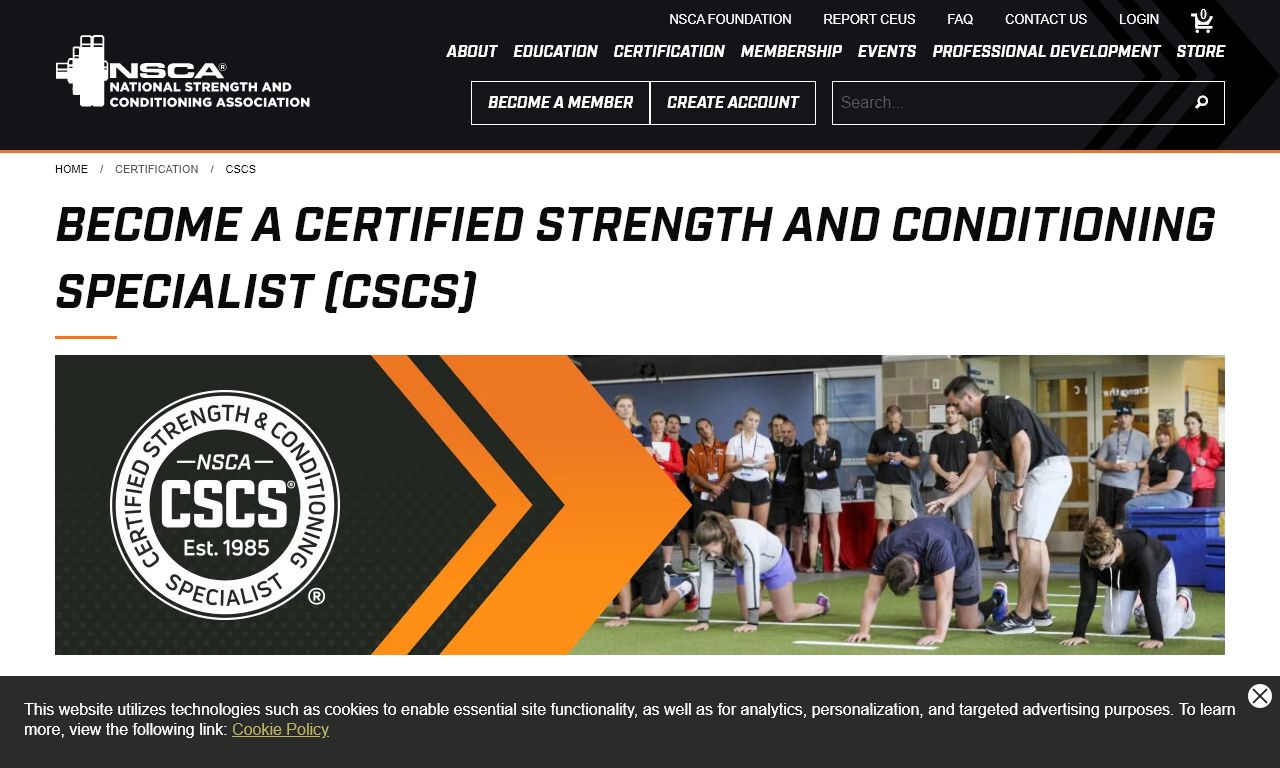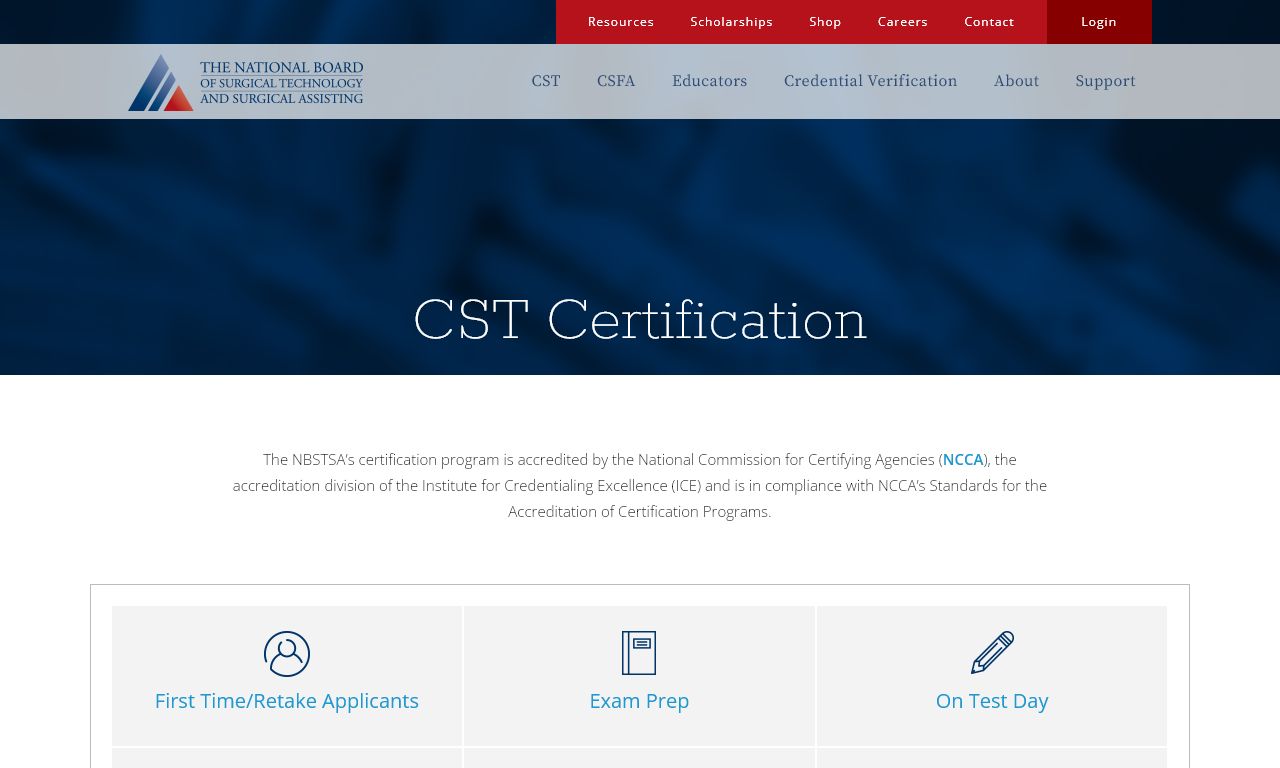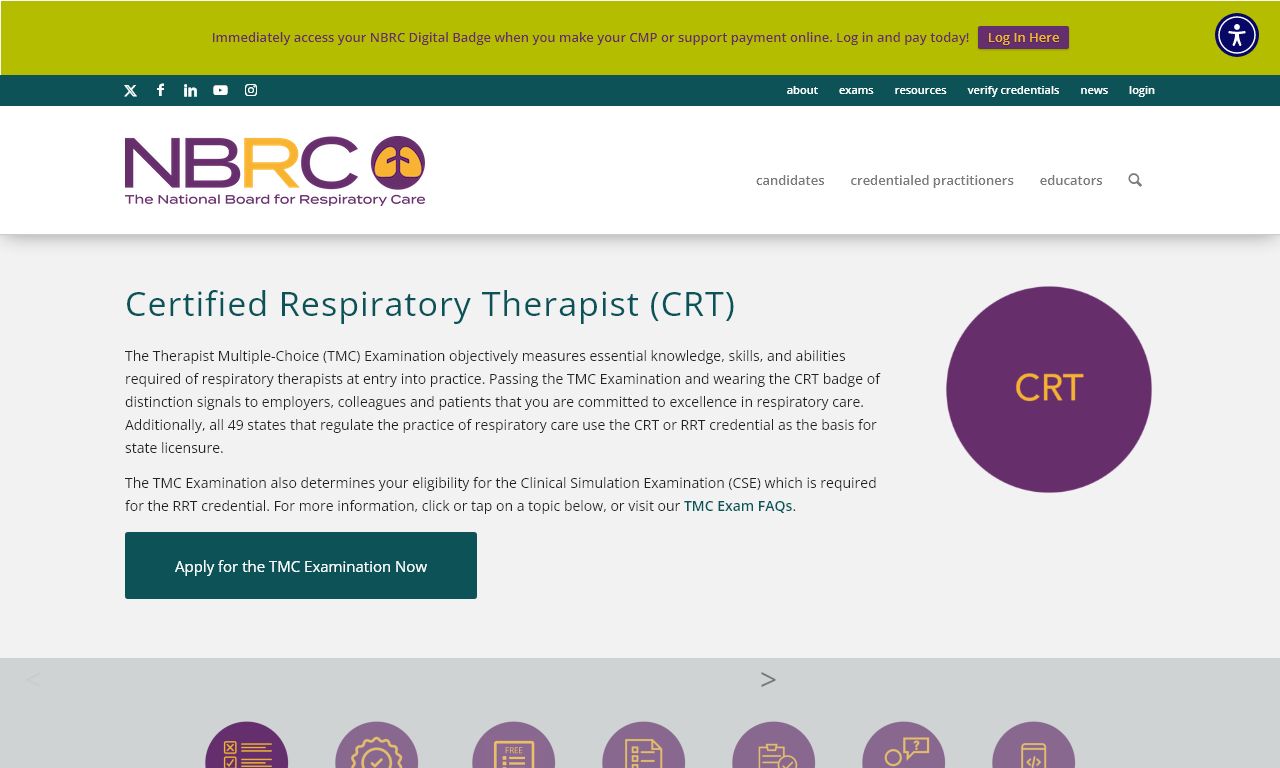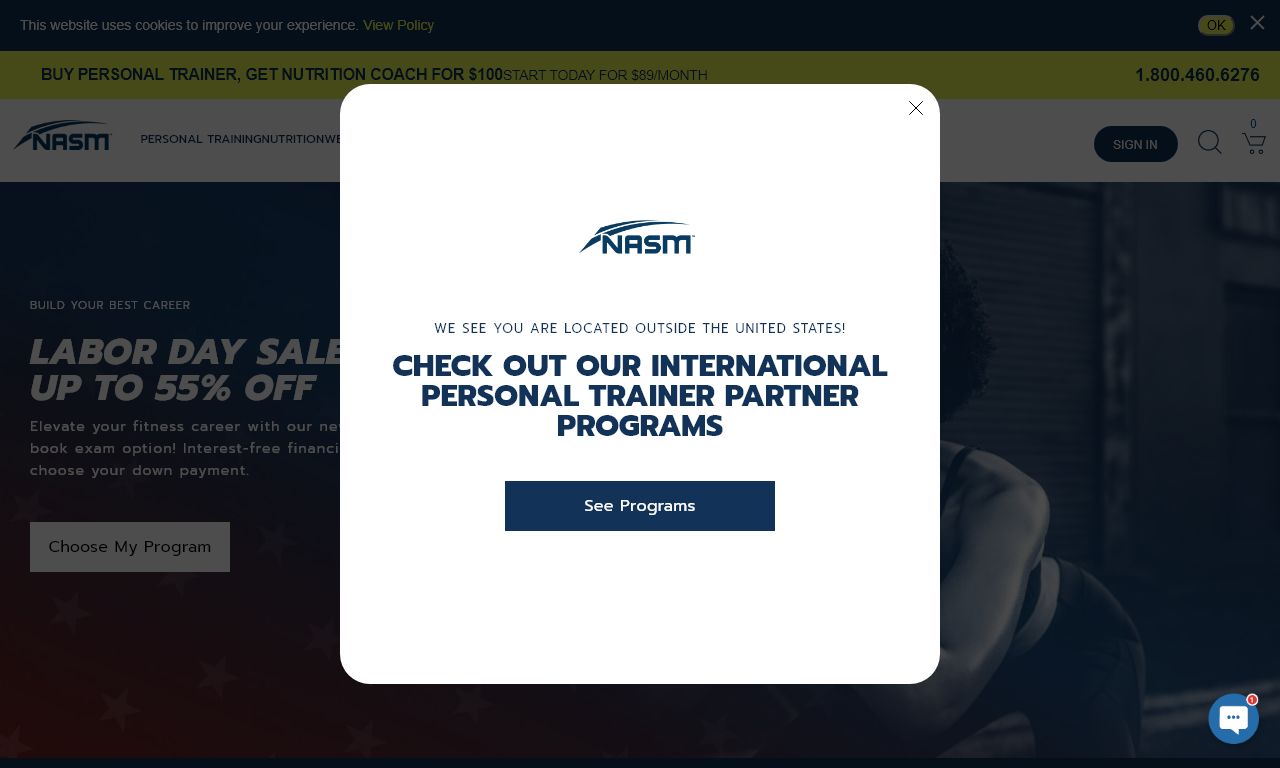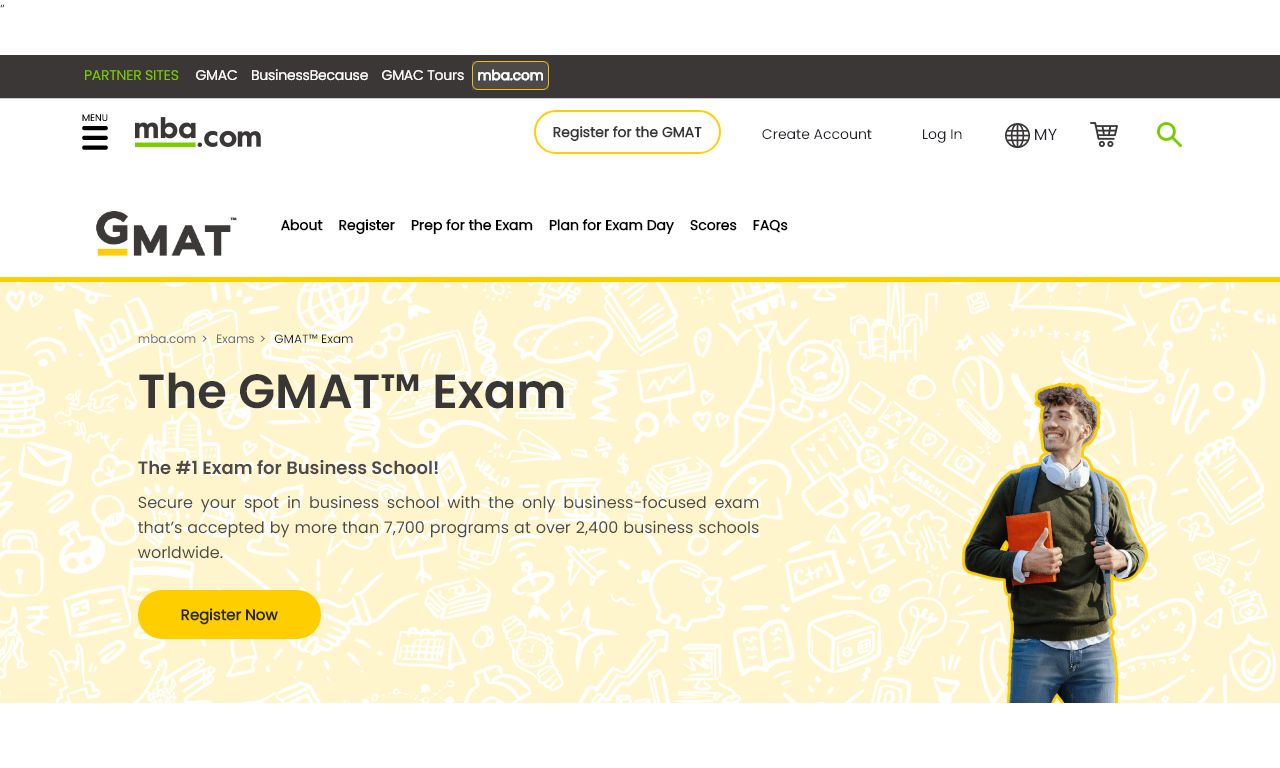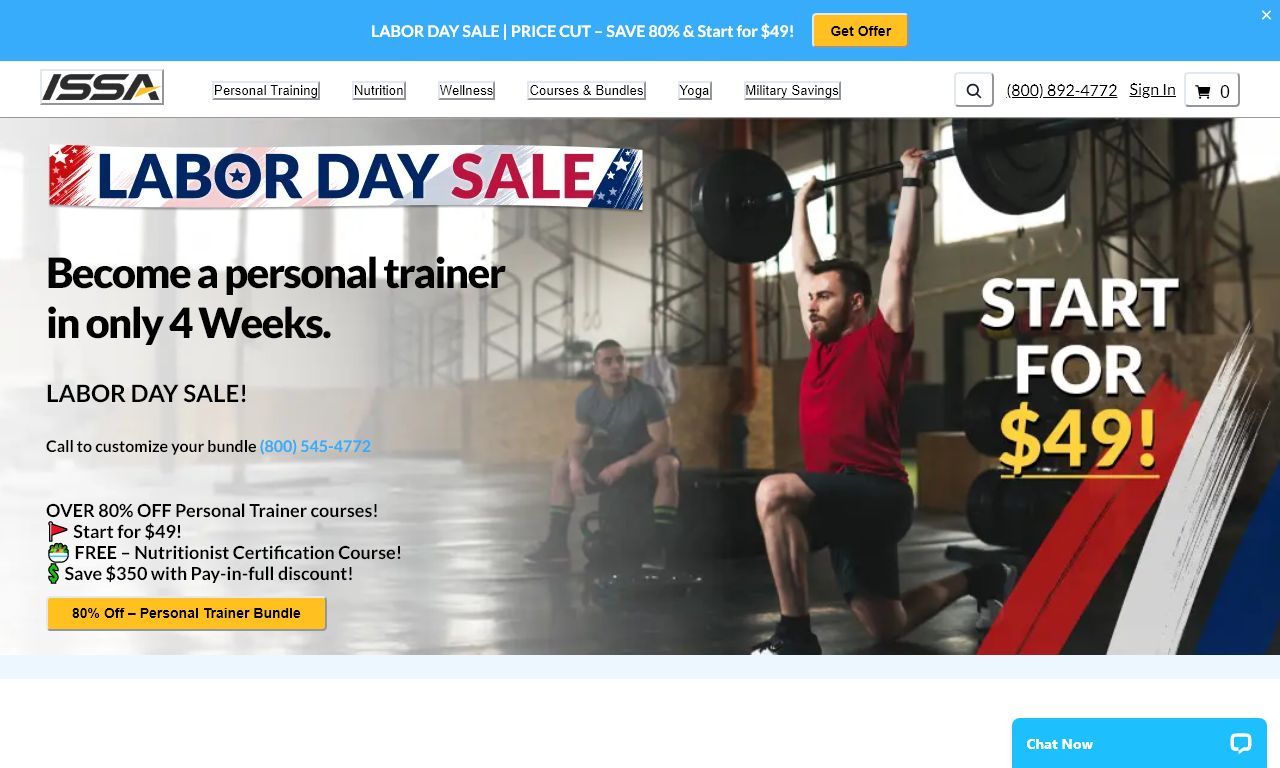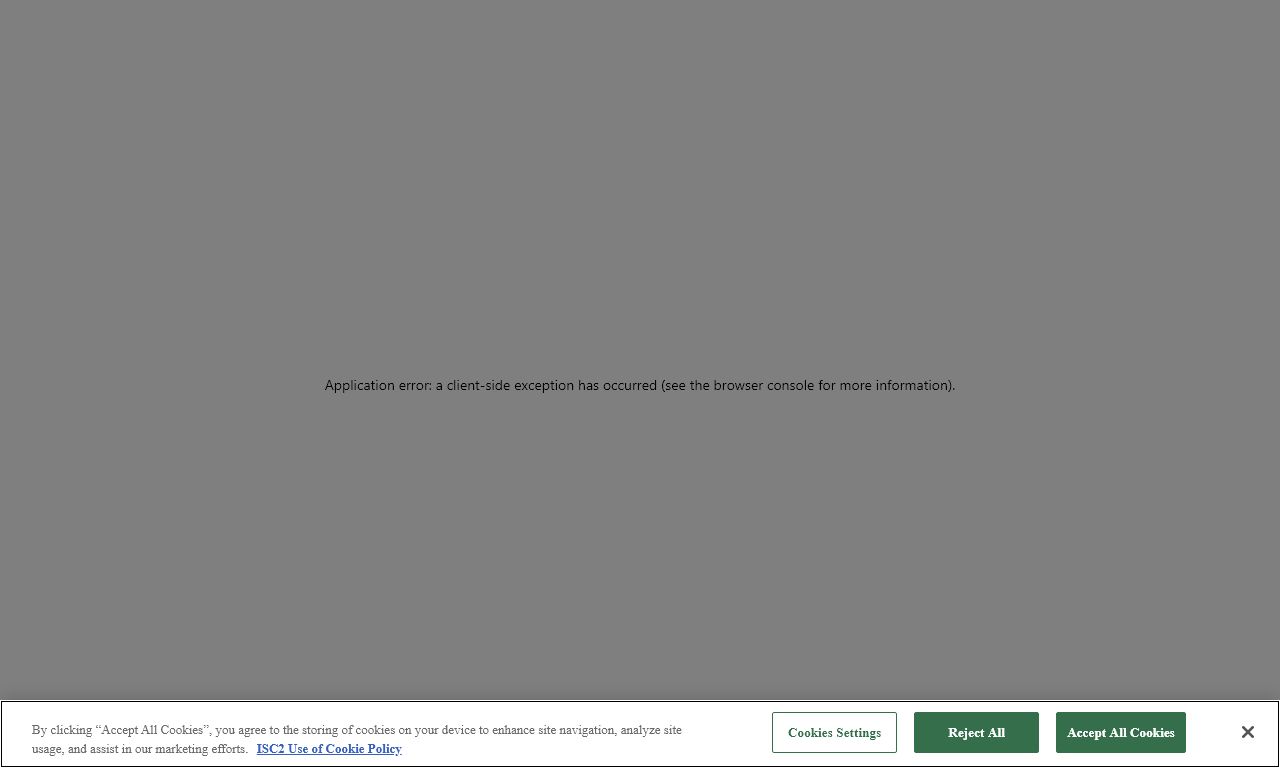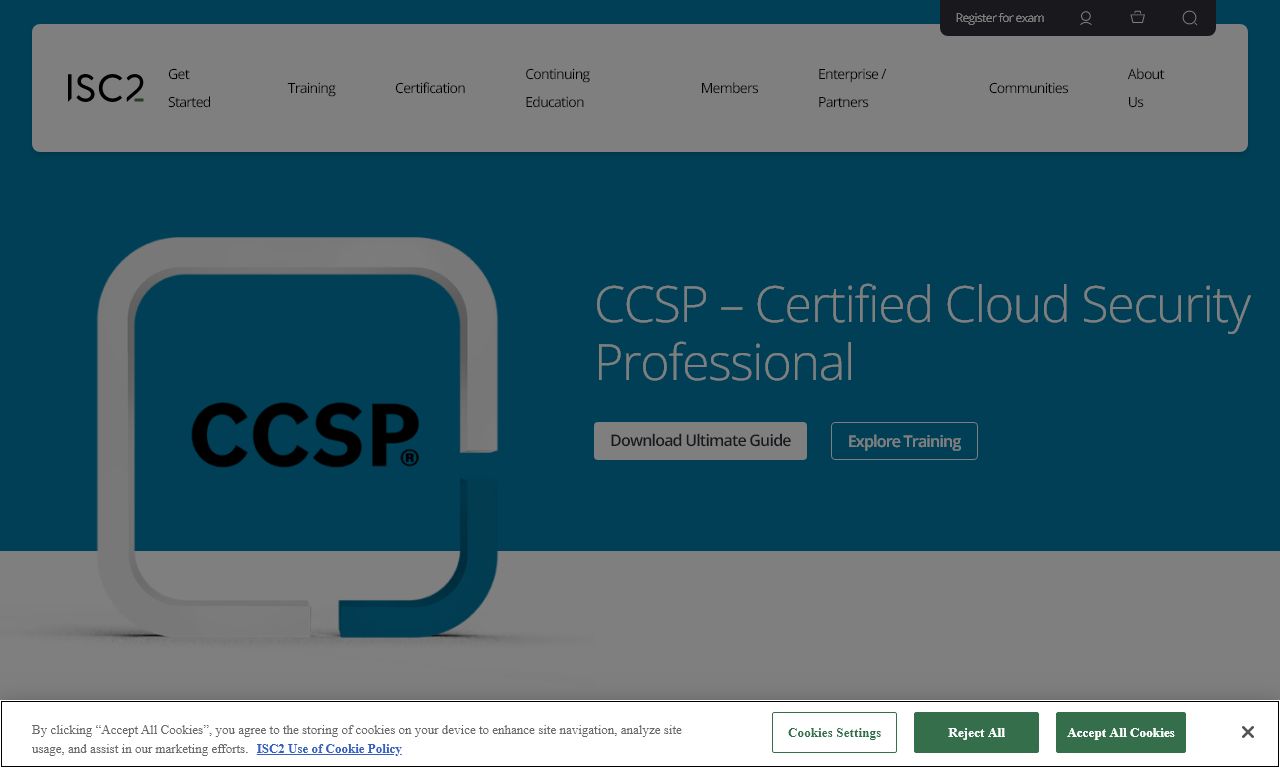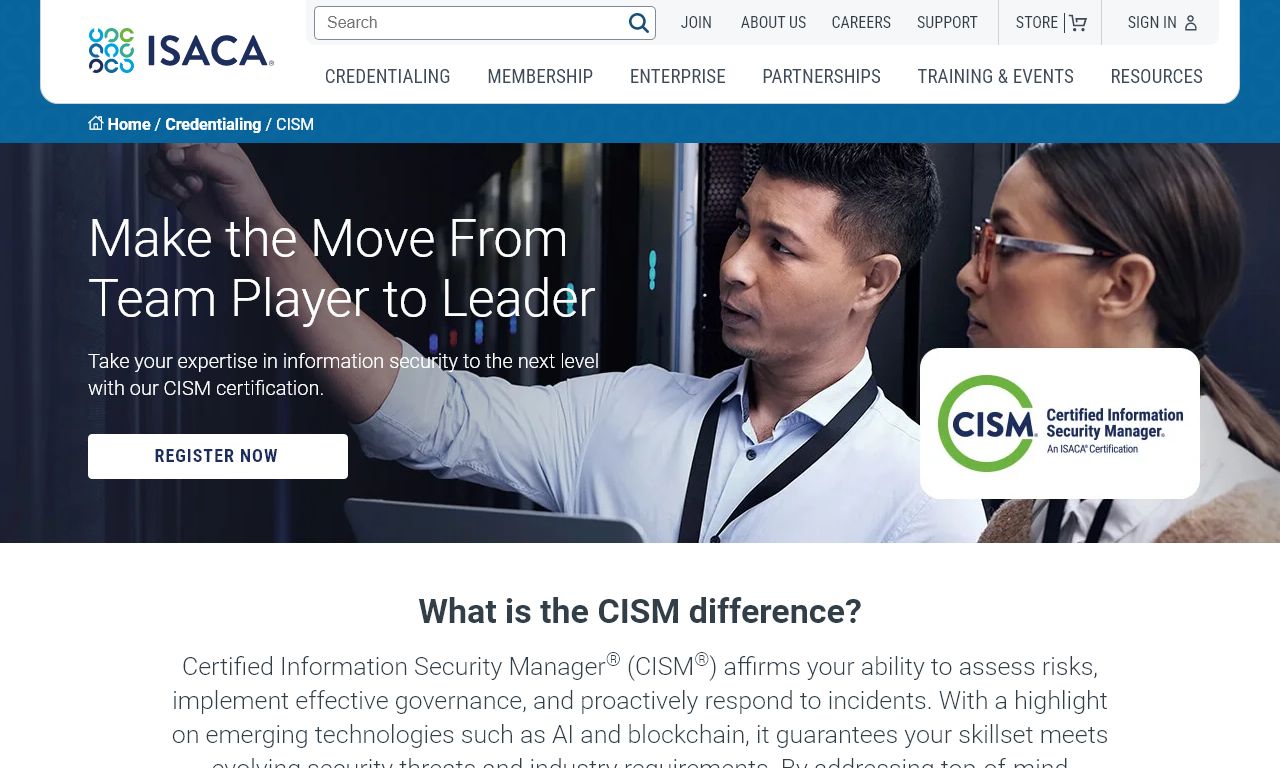Mind mapping helps students organize and retain information more effectively across different subjects, making exam preparation more manageable and memorable.
Science Subjects Mind Mapping
Place the main scientific concept in the center of your map, like “Photosynthesis” or “Cell Structure”.
- Draw branches for key components (e.g., reactants, products)
- Use different colors for various processes or stages
- Include simple diagrams or symbols
- Connect related concepts with dotted lines
Mathematics Mind Mapping
Start with the core mathematical concept (like “Trigonometry” or “Algebra”) at the center.
- Branch out formulas and equations
- Include example problems
- Add step-by-step solution methods
- Use symbols and visual representations
Literature and Language Mind Maps
Place the book title or main theme in the center.
- Create branches for characters, plot, themes, and symbolism
- Include relevant quotes
- Add context and historical background
- Link character relationships
History Mind Maps
Set the historical period or event as your central topic.
- Create a timeline branch
- Add key figures and their roles
- Include causes and effects
- Link related events
Tools and Resources
- Digital Tools: XMind, MindMeister, Coggle
- Traditional Materials: Large paper, colored pens, sticky notes
- Templates: Free mind map templates
Quick Tips for Effective Mind Mapping
- Use single keywords instead of long phrases
- Employ a consistent color scheme
- Keep branches clear and organized
- Review and revise maps regularly
- Add images or icons for better recall
Common Mistakes to Avoid
- Overcrowding the map
- Using too many colors
- Making branches too complex
- Forgetting to connect related concepts
For personalized mind mapping assistance, contact academic support services at your school or university.
Benefits of Regular Mind Map Practice
- Improves memory retention and recall
- Develops creative thinking skills
- Enhances understanding of complex topics
- Helps identify knowledge gaps
- Facilitates group study sessions
Advanced Mind Mapping Techniques
Cross-Subject Integration
- Connect concepts across different subjects
- Create comprehensive study guides
- Build interdisciplinary understanding
Group Mind Mapping
- Assign different branches to team members
- Use collaborative digital tools
- Combine individual insights
Assessment and Review
- Use mind maps for quick topic reviews
- Create practice test questions from branches
- Identify areas needing more study
- Track progress over time
Conclusion
Mind mapping is a versatile study tool that enhances learning across all academic disciplines. By following subject-specific guidelines and avoiding common pitfalls, students can create effective visual study aids. Regular practice and proper technique lead to improved comprehension, retention, and academic performance.
Start small with simple maps and gradually incorporate more advanced techniques as your comfort level increases. Remember to adapt these methods to your personal learning style and subject requirements.
FAQs
- What exactly is mind mapping and how does it help with studying different subjects?
Mind mapping is a visual organization technique that connects ideas around a central concept using branches, colors, and keywords. It helps studying by creating visual relationships between concepts, improving memory retention, and allowing for better understanding of complex subject matter. - Which colors are most effective to use in mind maps for better retention?
Red for important points, blue for organization and structure, green for creative ideas, and yellow for memory triggers are most effective. Using 4-5 distinct colors maximum prevents visual overwhelm while maintaining engagement. - How do I create effective mind maps for science subjects versus humanities?
For science subjects, use hierarchical structures with clear cause-effect relationships and formulas as branches. For humanities, create more interconnected webs with themes, quotes, and interpretations linking different concepts together. - What are the best digital tools for creating mind maps?
Popular and effective digital mind mapping tools include XMind, MindMeister, Coggle, and FreeMind. These offer features like cloud storage, collaboration options, and easy editing capabilities. - How large should a single mind map be for optimal learning?
A mind map should ideally fit on one A4 page or single screen when digital. Limit main branches to 5-7, with 2-3 levels of sub-branches to prevent information overload and maintain clarity. - Can mind mapping be used effectively for mathematical problems?
Yes, mind maps can organize mathematical concepts by branching out formulas, showing problem-solving steps, connecting related theories, and highlighting key mathematical relationships and applications. - How often should I revise my mind maps during exam preparation?
Review mind maps every 24-48 hours initially, then extend intervals to weekly and monthly reviews. Regular revision strengthens neural connections and improves long-term retention. - What’s the best way to incorporate images and symbols in mind maps?
Use simple, memorable icons or sketches that represent key concepts. Place them at branch endpoints or junctions, keeping them small but recognizable. One image per main concept is usually sufficient. - How can I use mind maps for collaborative study sessions?
Create a central mind map as a group, with each member adding branches in different colors. Use digital platforms that allow real-time collaboration, or work on large paper formats where multiple students can contribute simultaneously. - What’s the most effective way to link multiple mind maps for complex subjects?
Create overview mind maps for main topics, then link to detailed sub-maps using numbered references or color coding. Use consistent symbols or icons across all related maps to maintain visual connection.