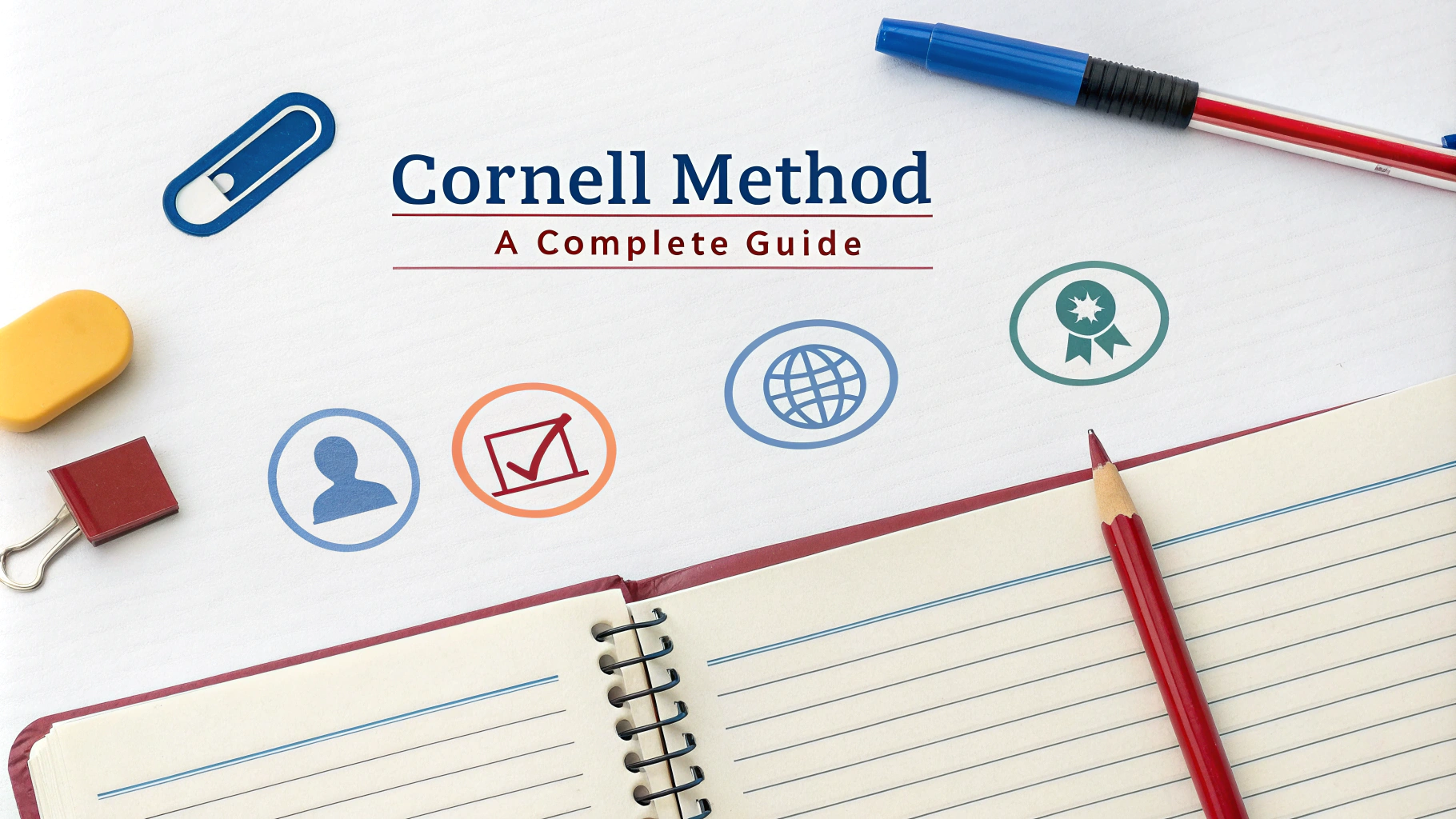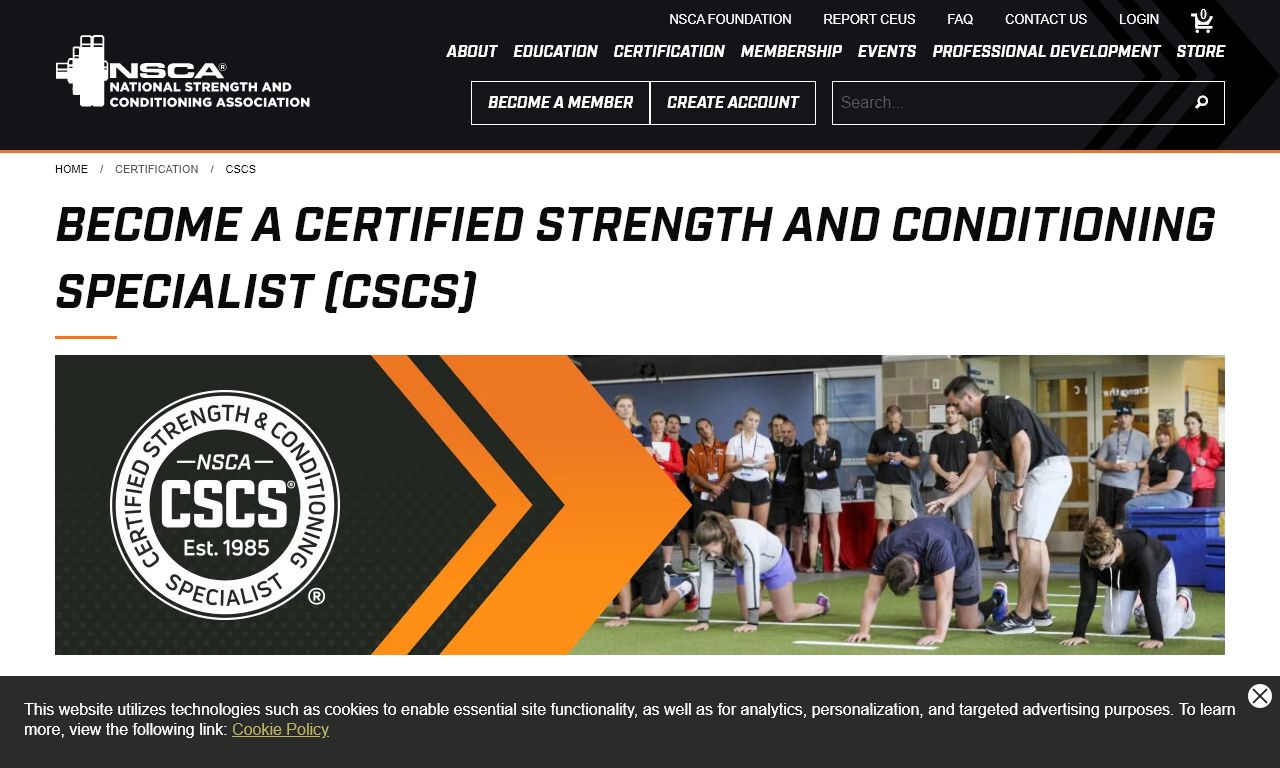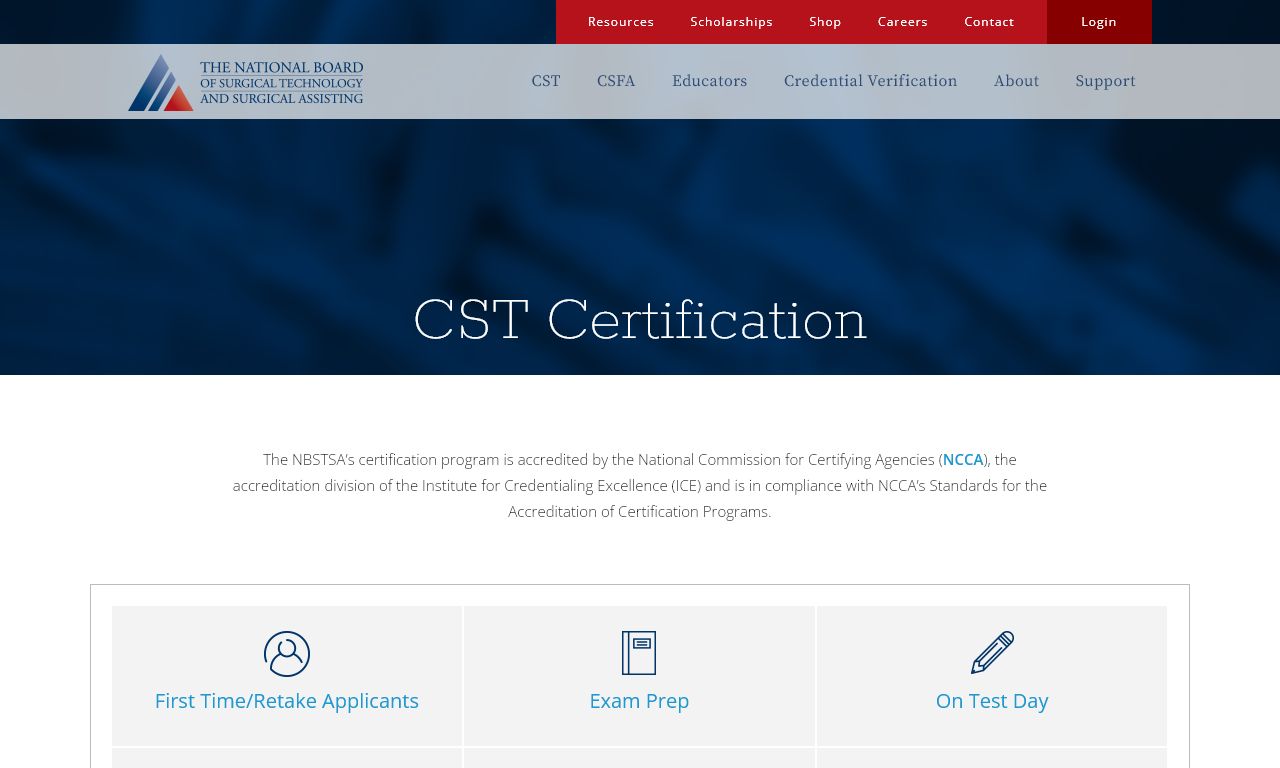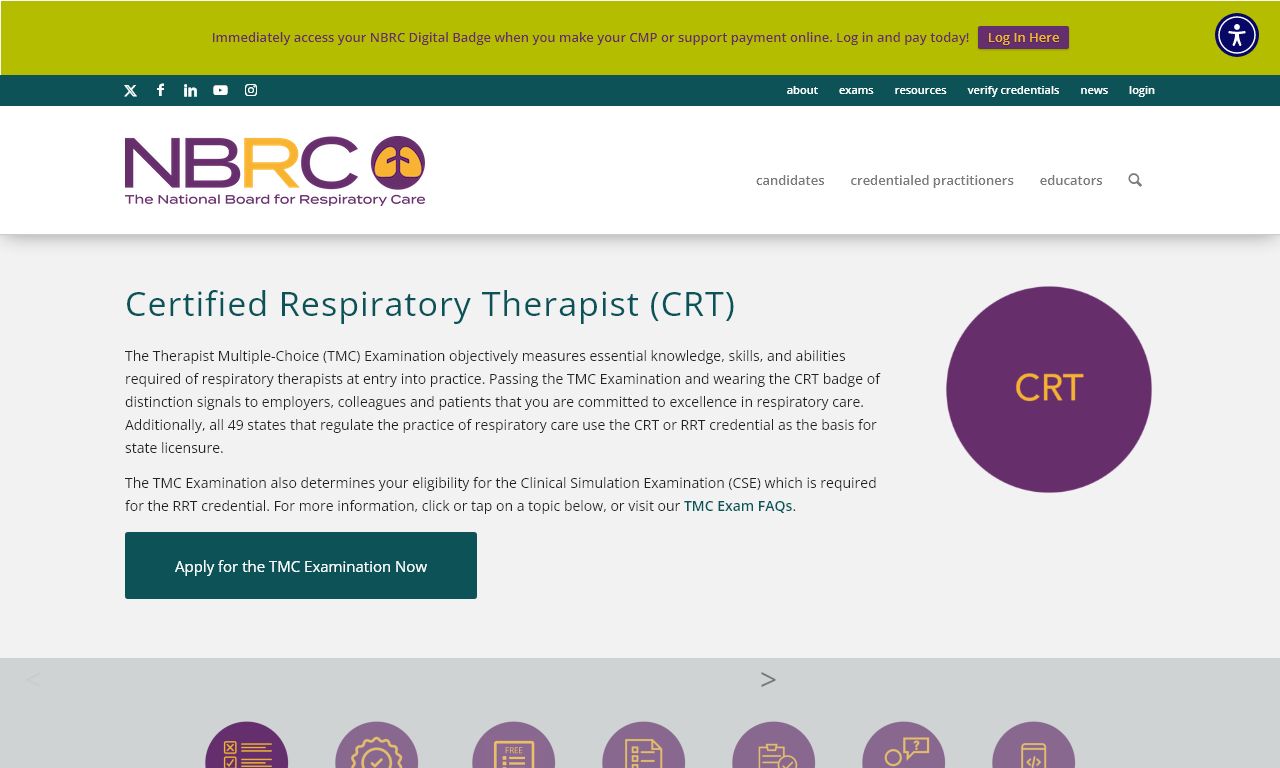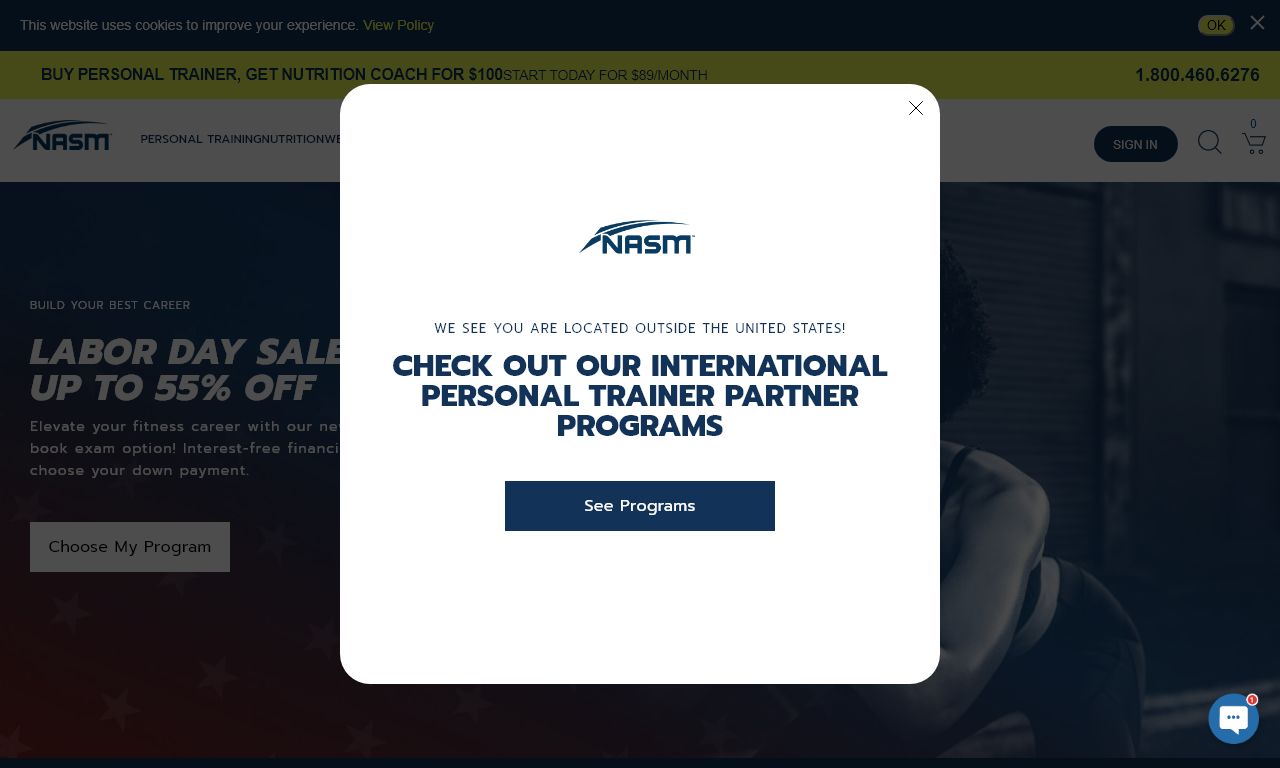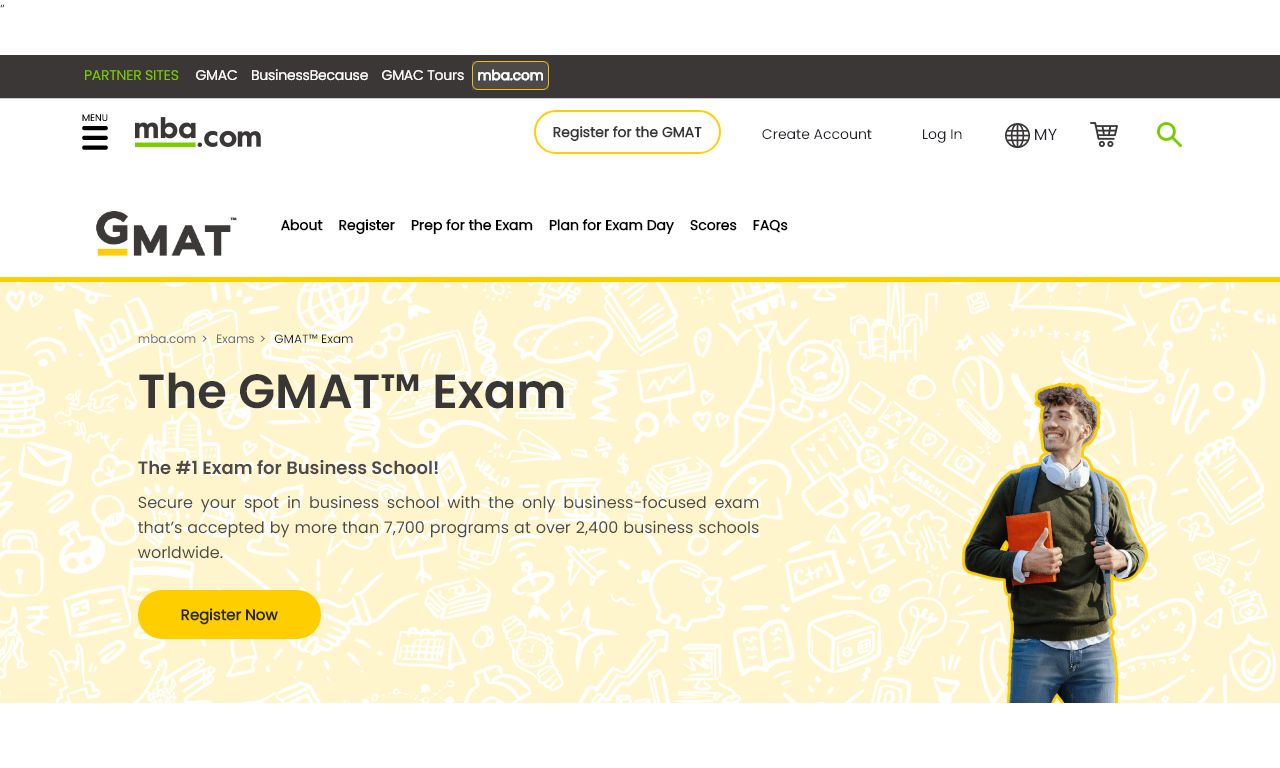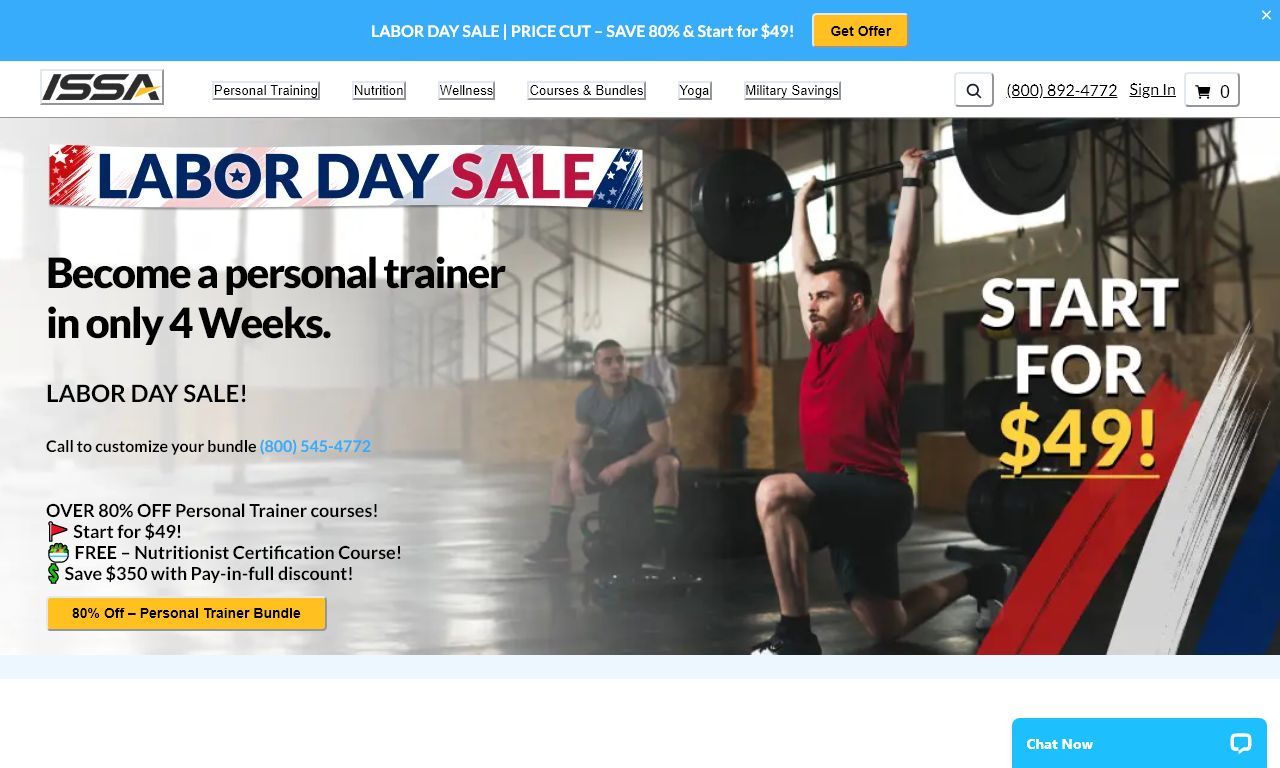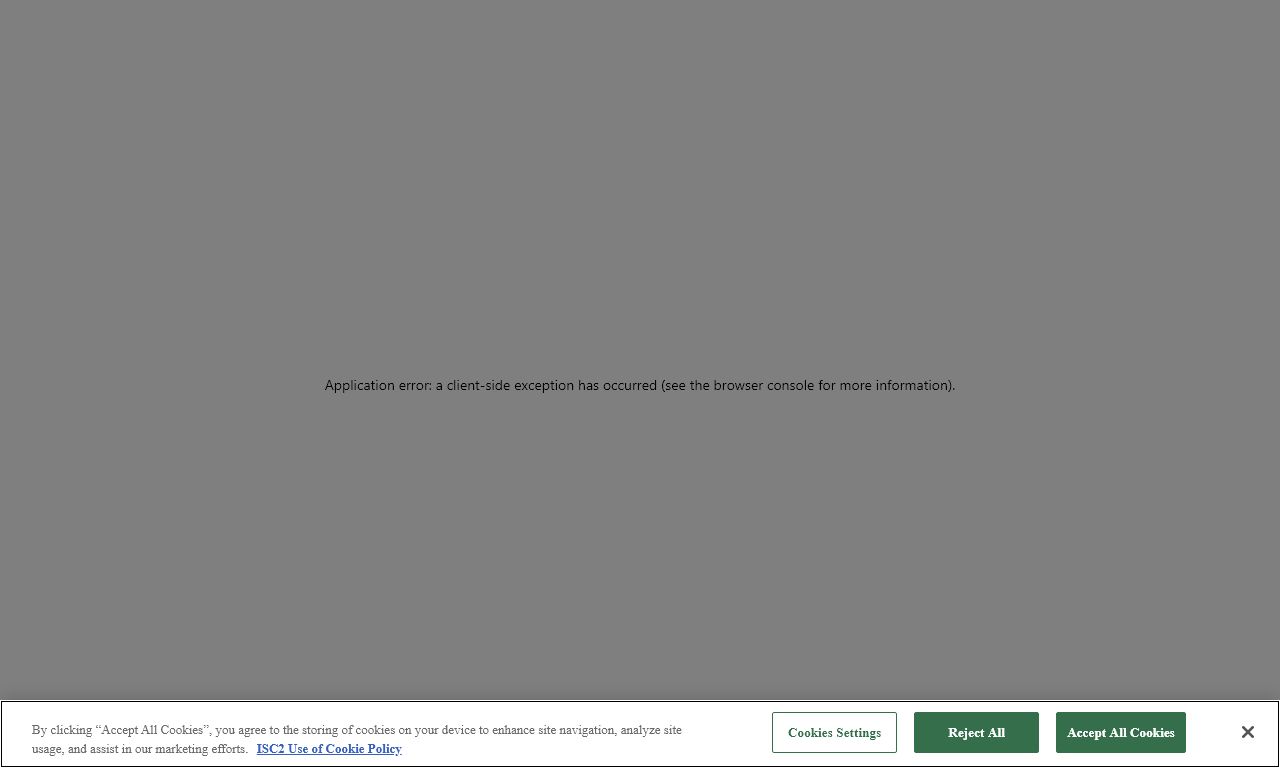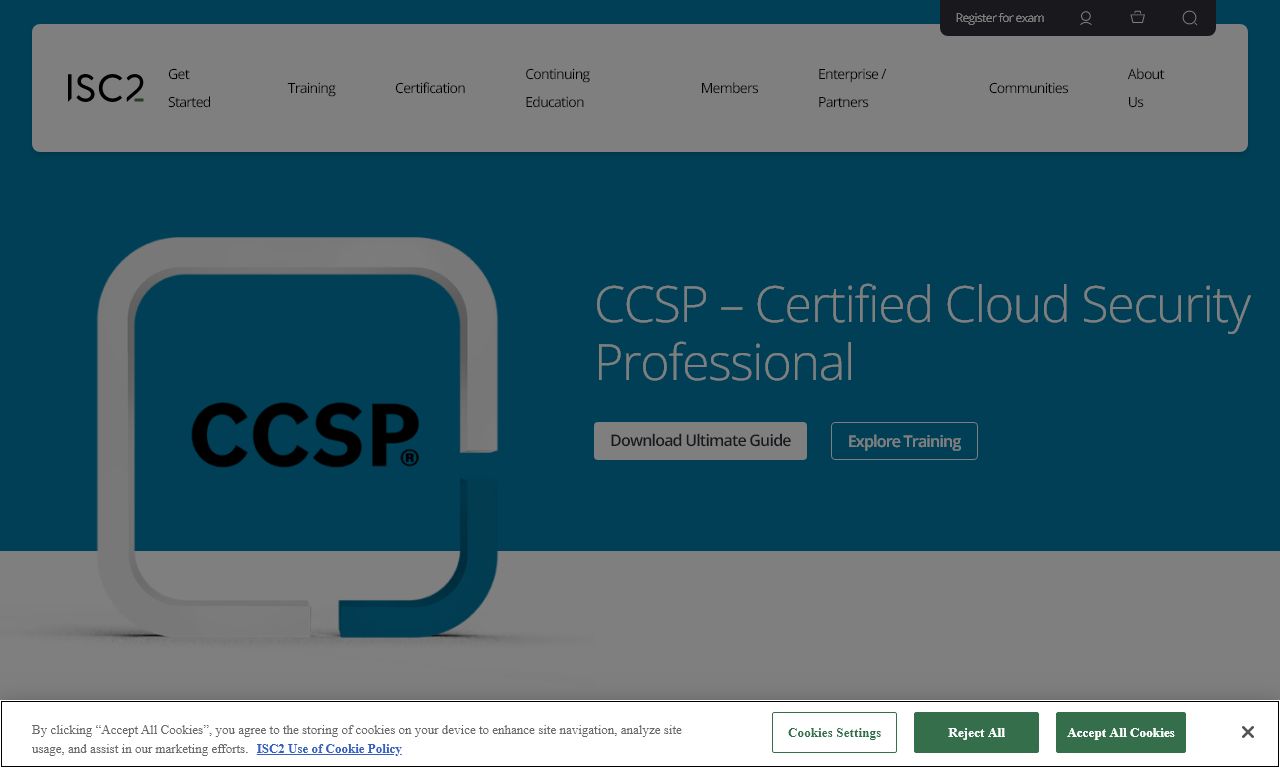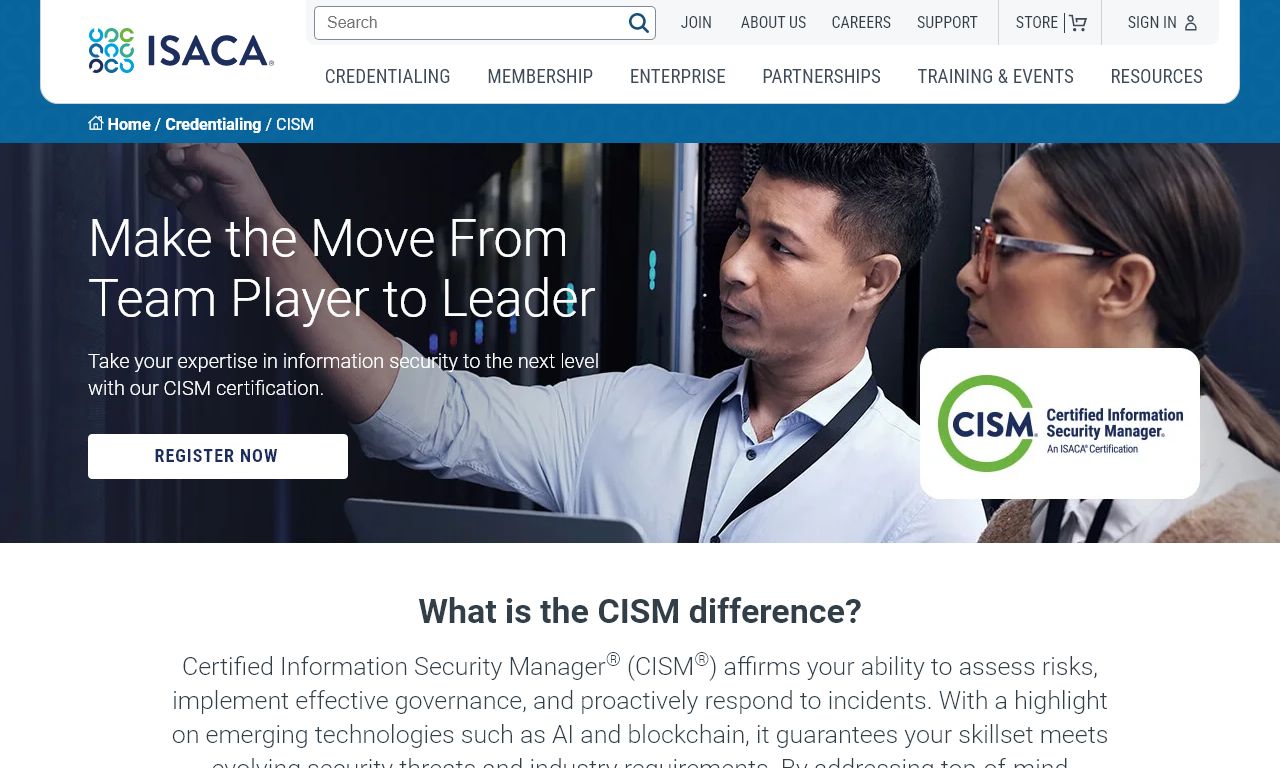The Cornell Method helps students organize their notes effectively for better learning and exam preparation.
What Is the Cornell Note-Taking Method?
The Cornell Method divides your note paper into three sections: a narrow left column for questions, a wider right column for notes, and a bottom section for summaries.
Setting Up Your Cornell Notes Page
- Draw a vertical line 2.5 inches from the left side of your paper
- Create a horizontal line about 2 inches from the bottom
- Label the left column “Cue Column”
- Label the right column “Notes Column”
- Label the bottom section “Summary”
The 5-Step Cornell Method Process
- Record: Write your class notes in the right column
- Question: Add questions in the left column that connect to your notes
- Recite: Cover the notes and answer your questions
- Reflect: Consider how these notes connect to other topics
- Review: Write a brief summary at the bottom
Benefits for Exam Preparation
- Active recall through the question-answer format
- Easy identification of main concepts
- Quick review capability
- Better information retention
- Organized study materials
Tips for Success
- Use keywords rather than complete sentences in the cue column
- Write questions within 24 hours of taking notes
- Review your notes weekly
- Keep summaries brief and focused
- Use abbreviations to write faster during lectures
Common Mistakes to Avoid
- Writing too much in the cue column
- Skipping the summary section
- Waiting too long to add questions
- Not reviewing notes regularly
Digital Tools for Cornell Notes
- Notability (iOS) – https://notability.com
- OneNote (All platforms)
- Goodnotes (iOS)
- Cornell Notes Template Generator – Free Template
For additional support with the Cornell Method, contact your school’s academic support center or visit the Learning Strategies Center at Cornell University: https://lsc.cornell.edu.
Maximizing Your Cornell Notes System
Color Coding Strategies
- Use different colors for main concepts
- Highlight key terms in one color
- Mark important dates in another color
- Underline examples in a distinct shade
- Use consistent color schemes across subjects
Adapting for Different Subjects
- Math: Include formulas in the cue column
- Science: Draw diagrams in the notes section
- History: List dates and events in chronological order
- Literature: Note themes and character analysis
Long-Term Storage and Organization
- Create subject-specific binders
- Include a table of contents
- File notes by date and topic
- Scan notes for digital backup
- Create study guides from accumulated notes
Conclusion
The Cornell Method remains one of the most effective note-taking systems for academic success. When properly implemented, it transforms passive note-taking into an active learning process. Regular practice and consistent review of Cornell notes lead to improved comprehension, stronger recall, and better exam performance.
Success with the Cornell Method depends on commitment to the system and willingness to adapt it to individual learning needs. Whether using traditional paper or digital tools, the fundamental principles remain the same: organize, question, review, and reflect.
FAQs
1. What exactly is the Cornell Method of note-taking?
The Cornell Method is a systematic note-taking format developed by Walter Pauk at Cornell University in the 1950s that divides paper into three sections: a narrow left column for cues/questions, a wider right column for notes, and a bottom section for summaries.
2. How do I set up my paper for Cornell notes?
Draw a vertical line 2.5 inches from the left edge of your paper, a horizontal line 2 inches from the bottom, creating three sections: a left column (cue column), right column (note-taking column), and bottom section (summary area).
3. What goes in each section of Cornell notes?
The right column contains detailed lecture notes, the left column holds questions and key terms related to the notes, and the bottom section contains a brief summary of the entire page’s content.
4. Why is the Cornell Method particularly effective for exam preparation?
The format facilitates active recall through the questions column, enables quick review of key concepts, and promotes understanding through summarization, making it ideal for exam studying and revision.
5. How soon after class should I complete the questions column?
The questions column should be completed within 24 hours after the lecture while the material is still fresh in your mind, turning main ideas and facts into questions that can be used for self-testing.
6. What are the recommended dimensions for Cornell note-taking pages?
For standard 8.5 x 11-inch paper, the right notes column should be 6 inches, the left cue column 2.5 inches, and the summary section at the bottom should be 2 inches high.
7. How do I effectively use Cornell notes for revision?
Cover the notes column, use the questions to test yourself, review your answers by checking the notes column, and use the summary for quick overview of key concepts.
8. Can Cornell notes be used digitally?
Yes, Cornell notes can be created using digital note-taking apps, word processors, or specialized Cornell note-taking templates available for tablets and computers.
9. What types of subjects work best with the Cornell Method?
The Cornell Method works particularly well for subjects with clear concepts and sequential information, such as science, history, and social studies, but can be adapted for any subject.
10. What is the “5R” process in Cornell note-taking?
The 5R process stands for Record (take notes), Reduce (write cue questions), Recite (cover notes and recall), Reflect (understand connections), and Review (periodically study notes).