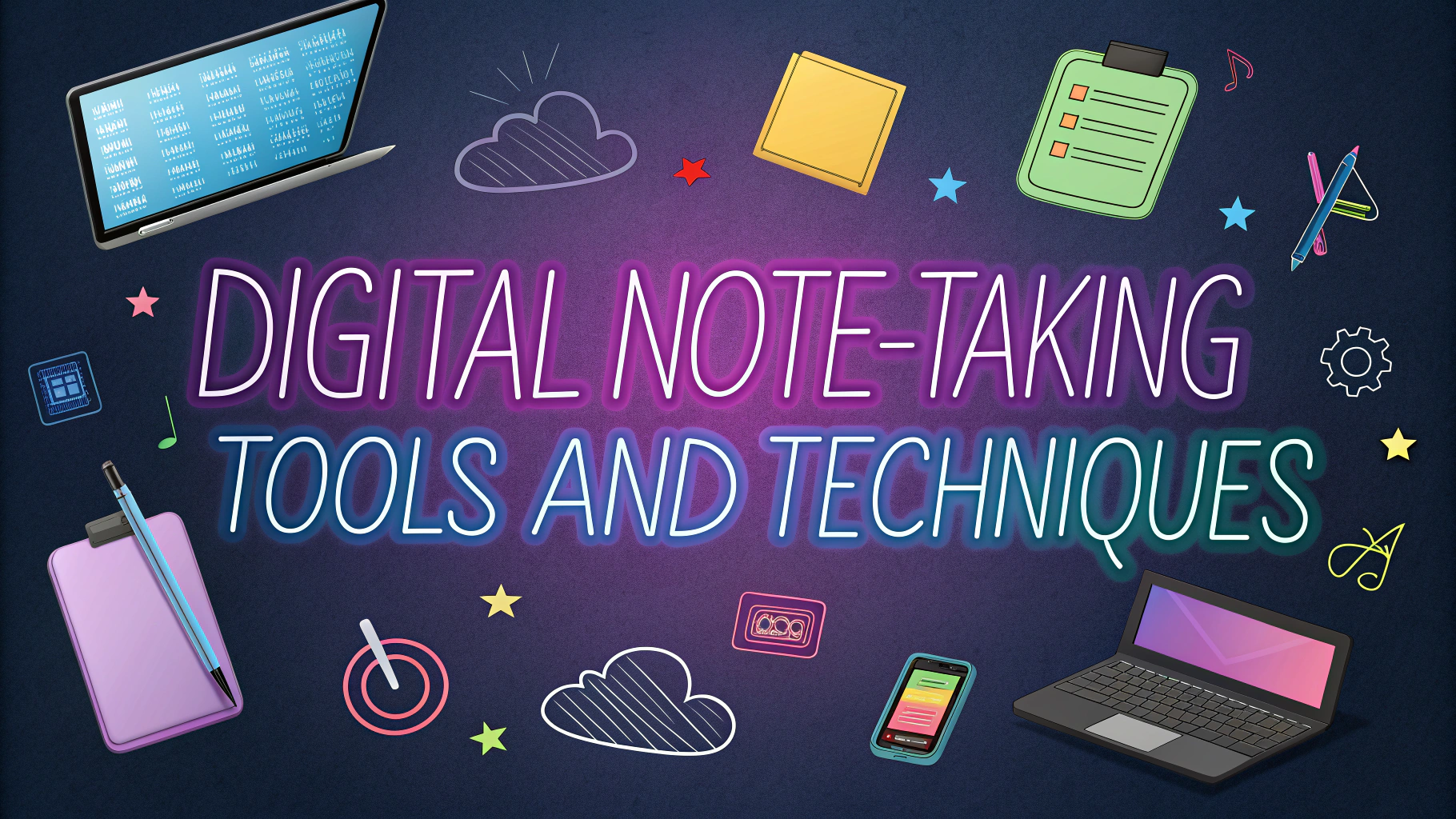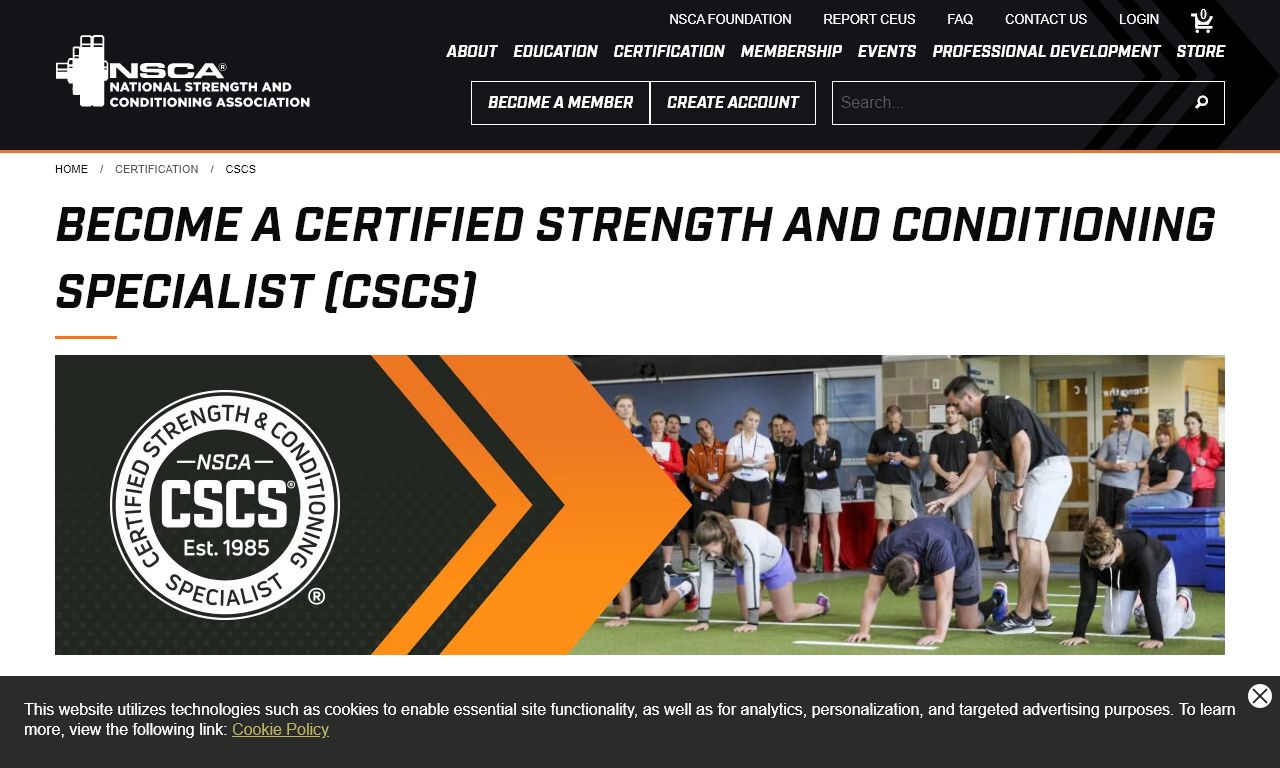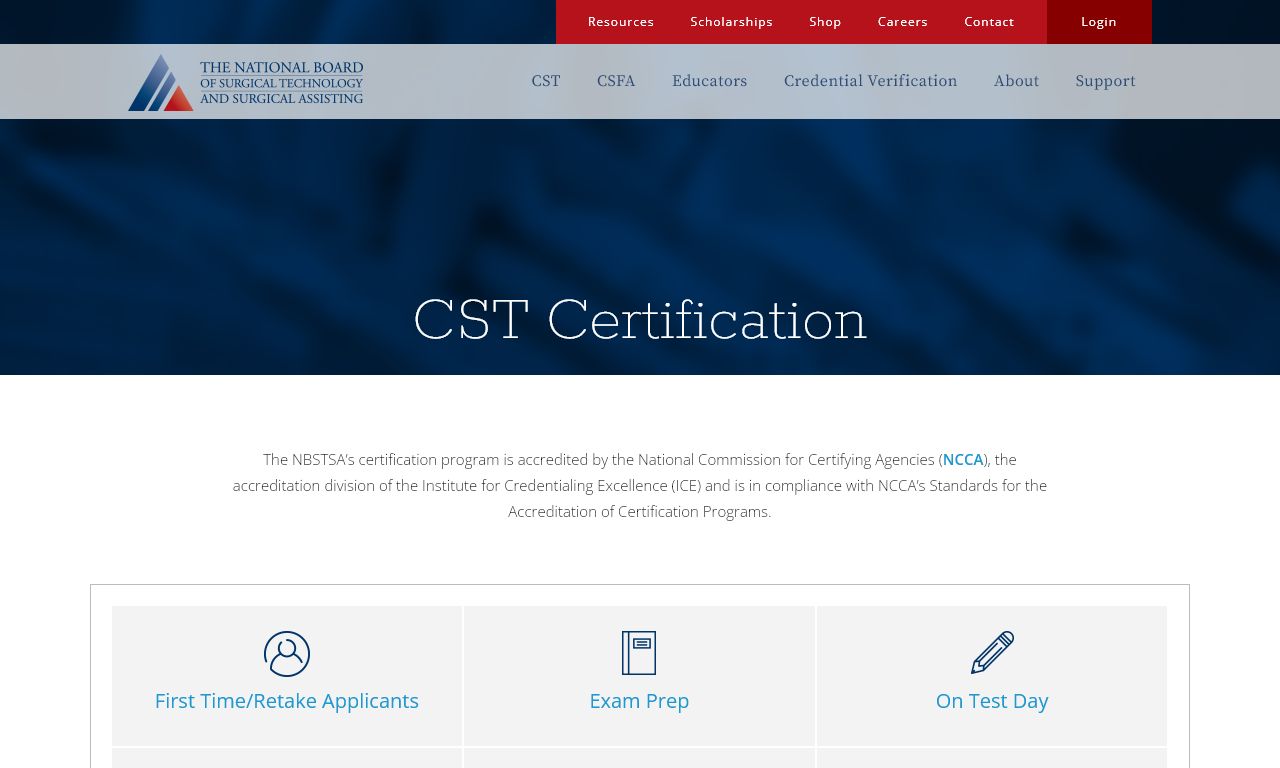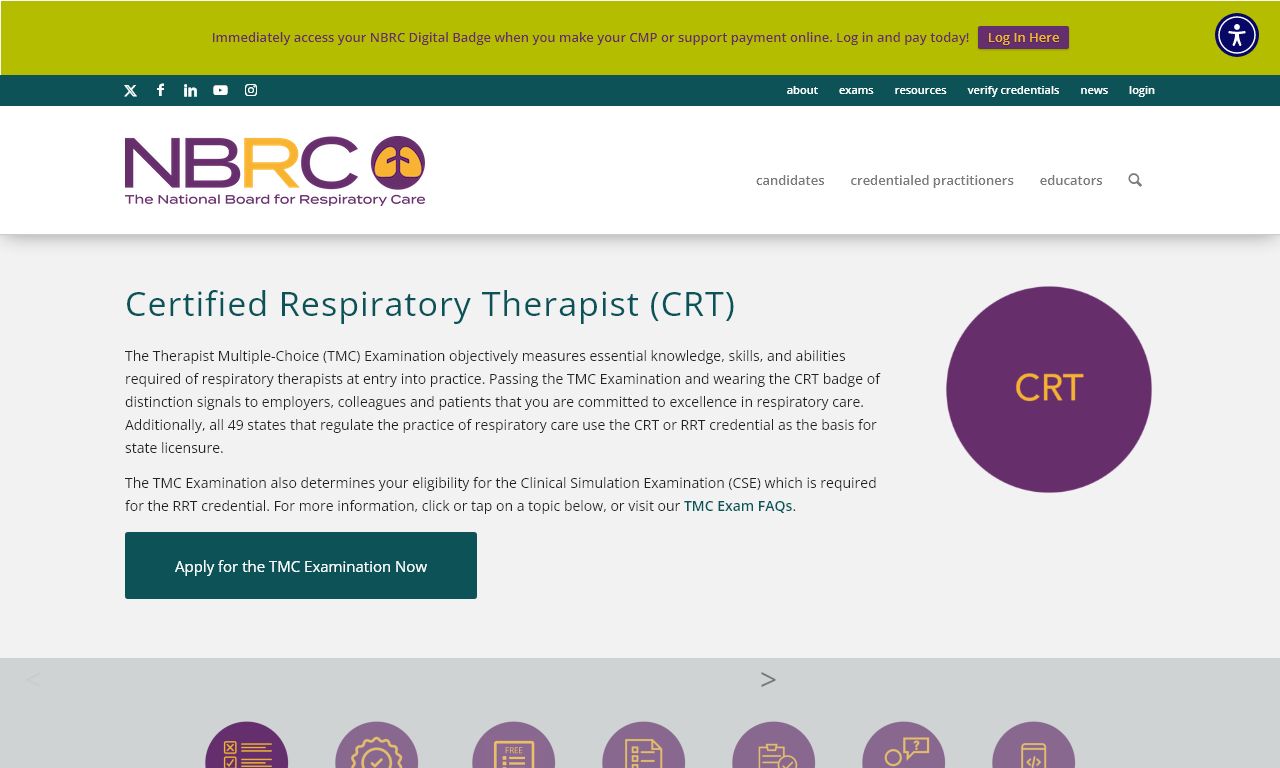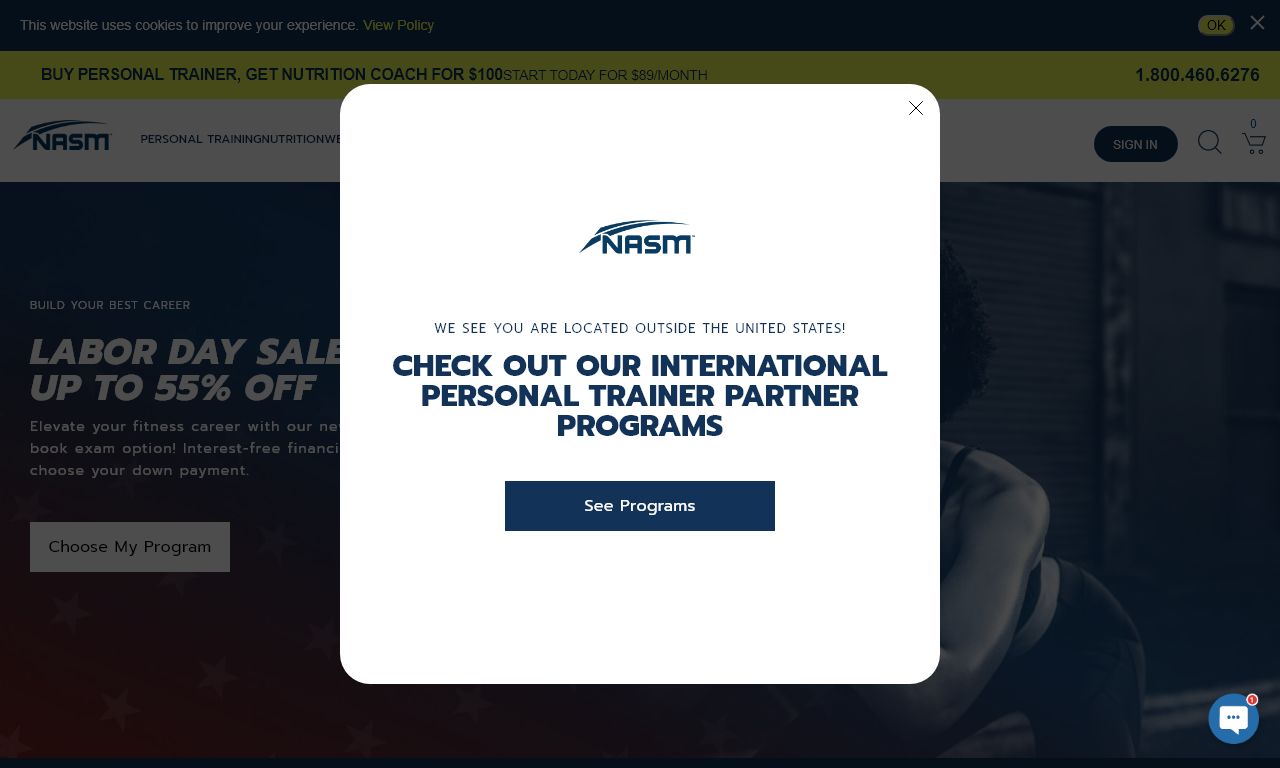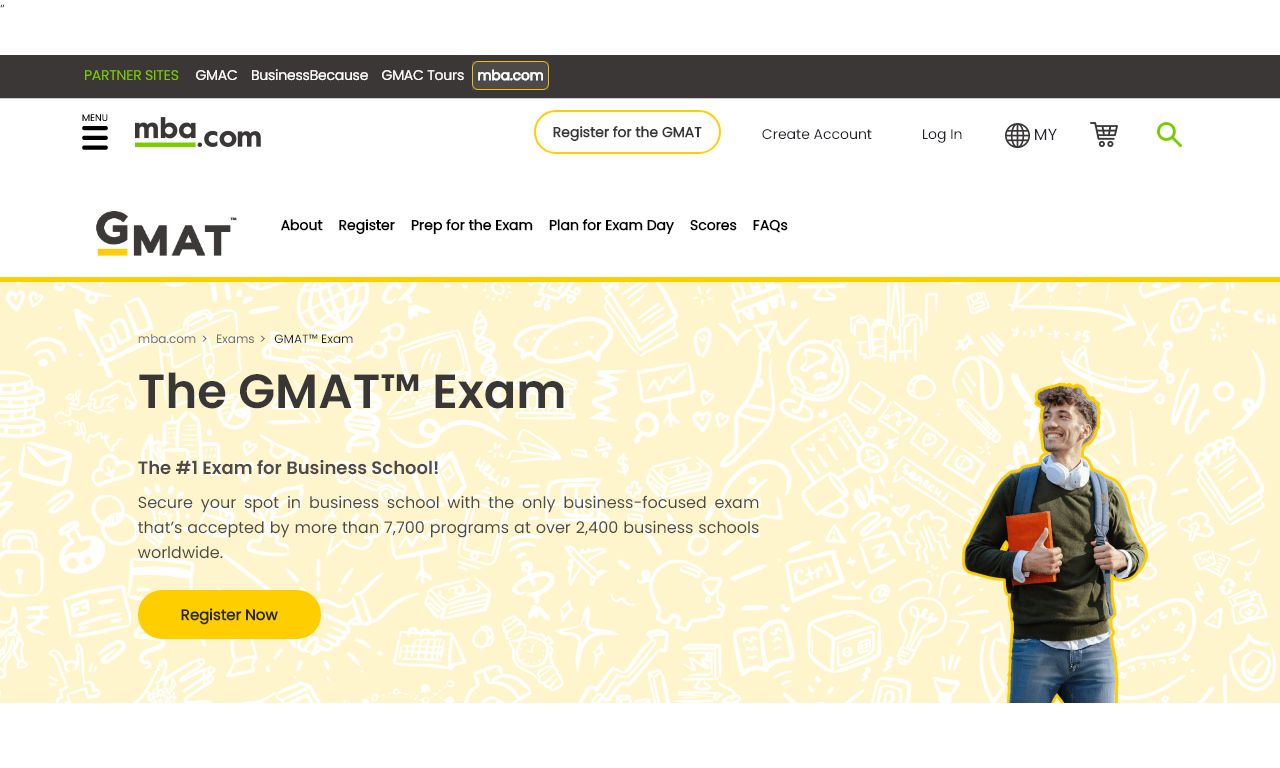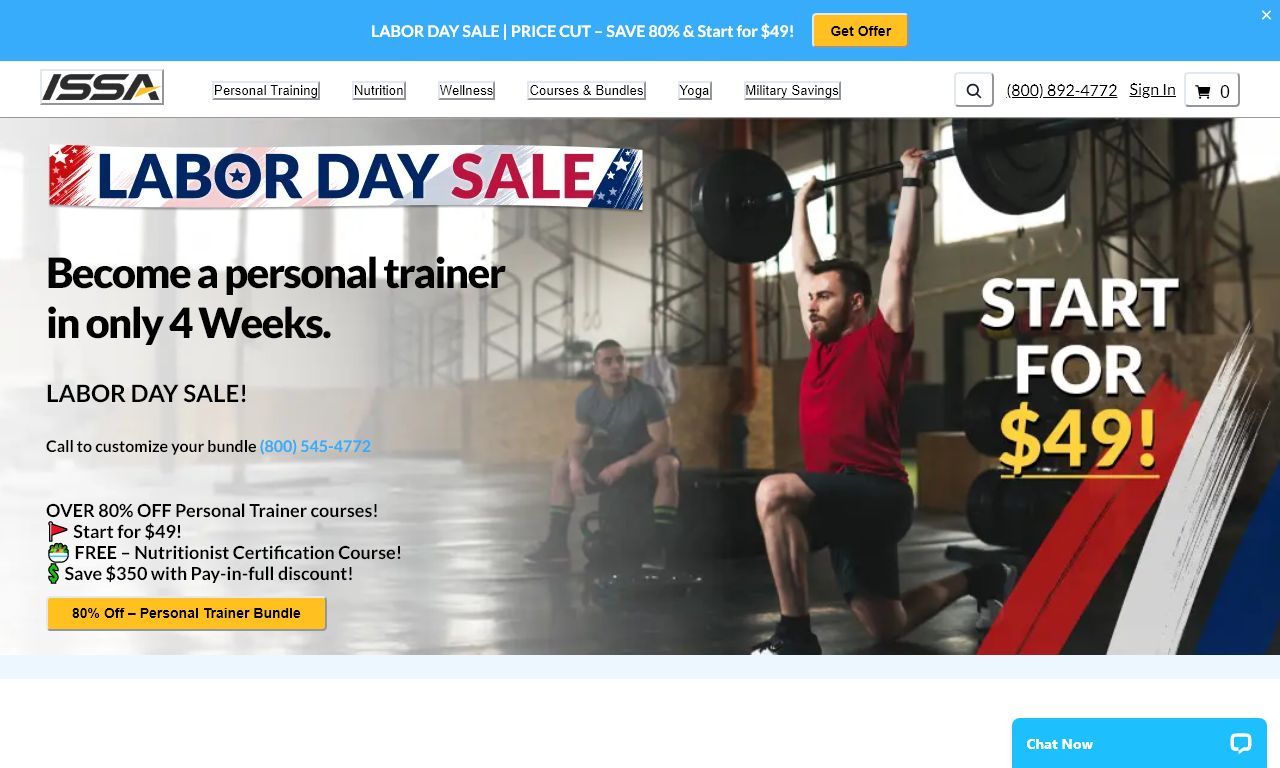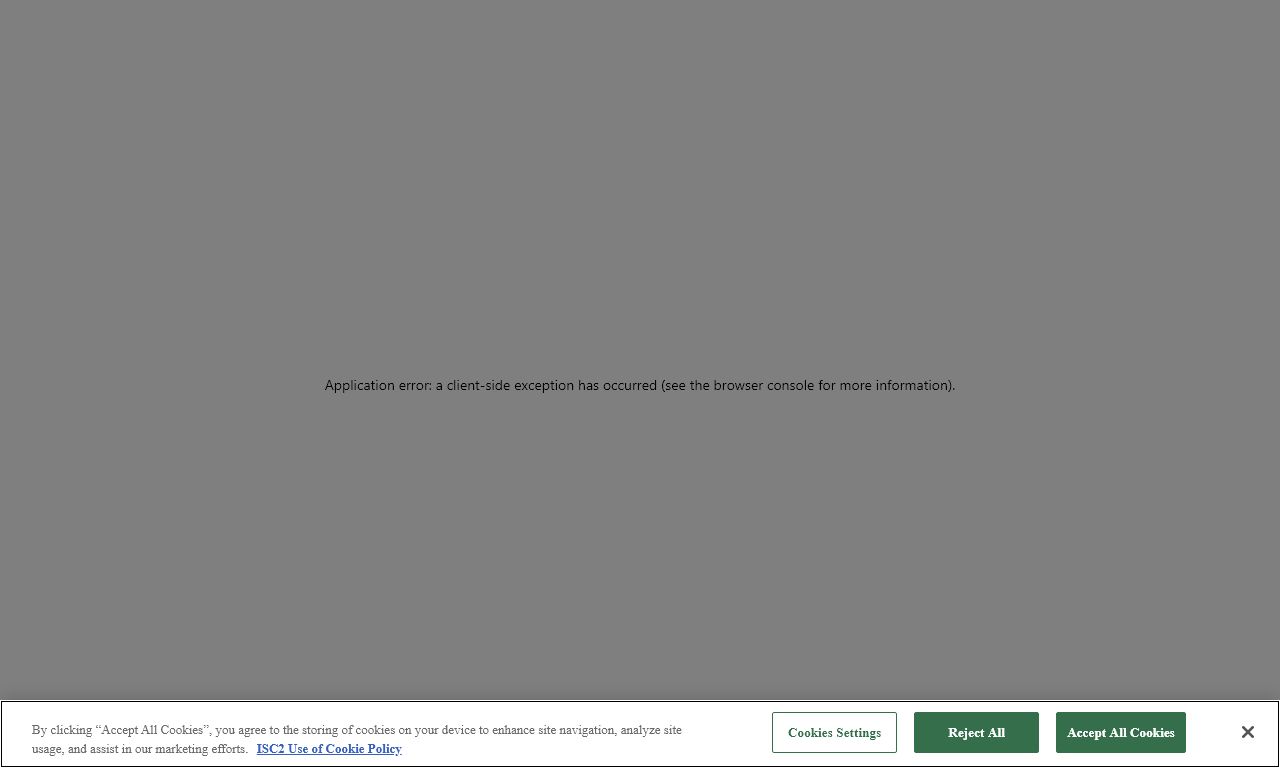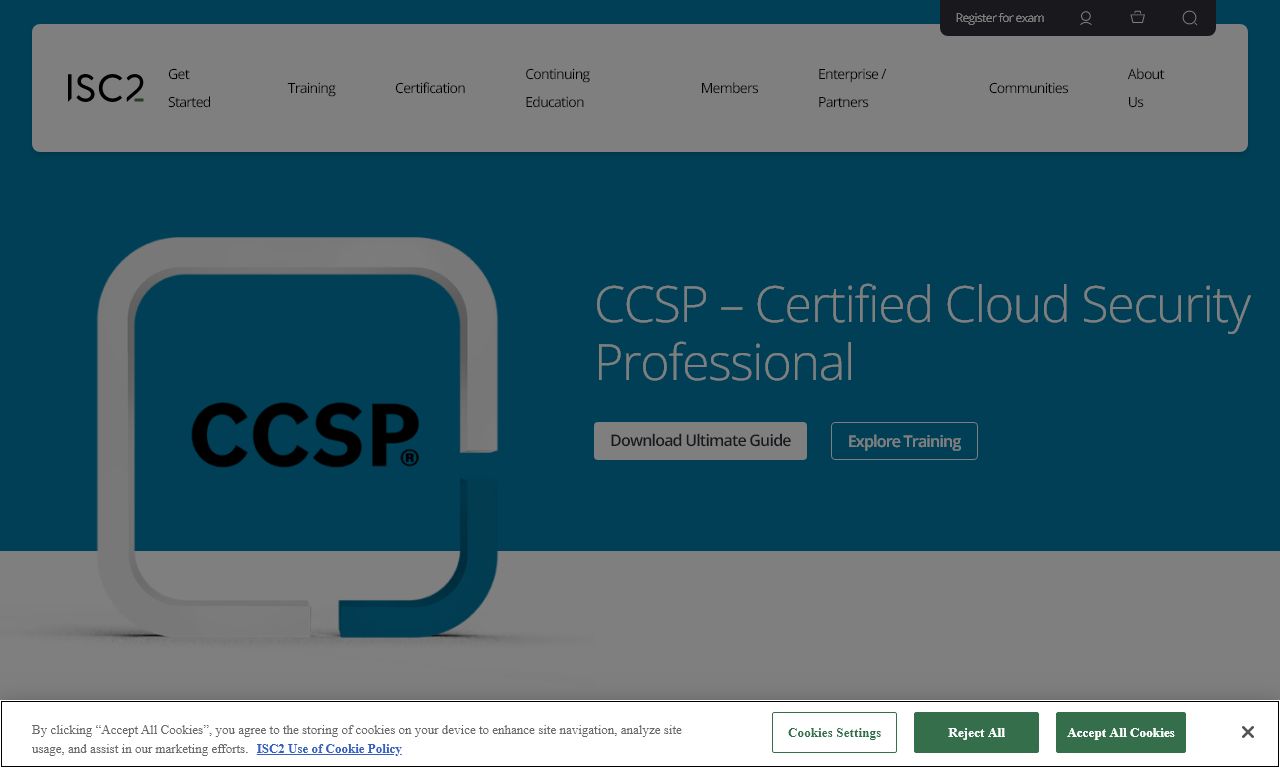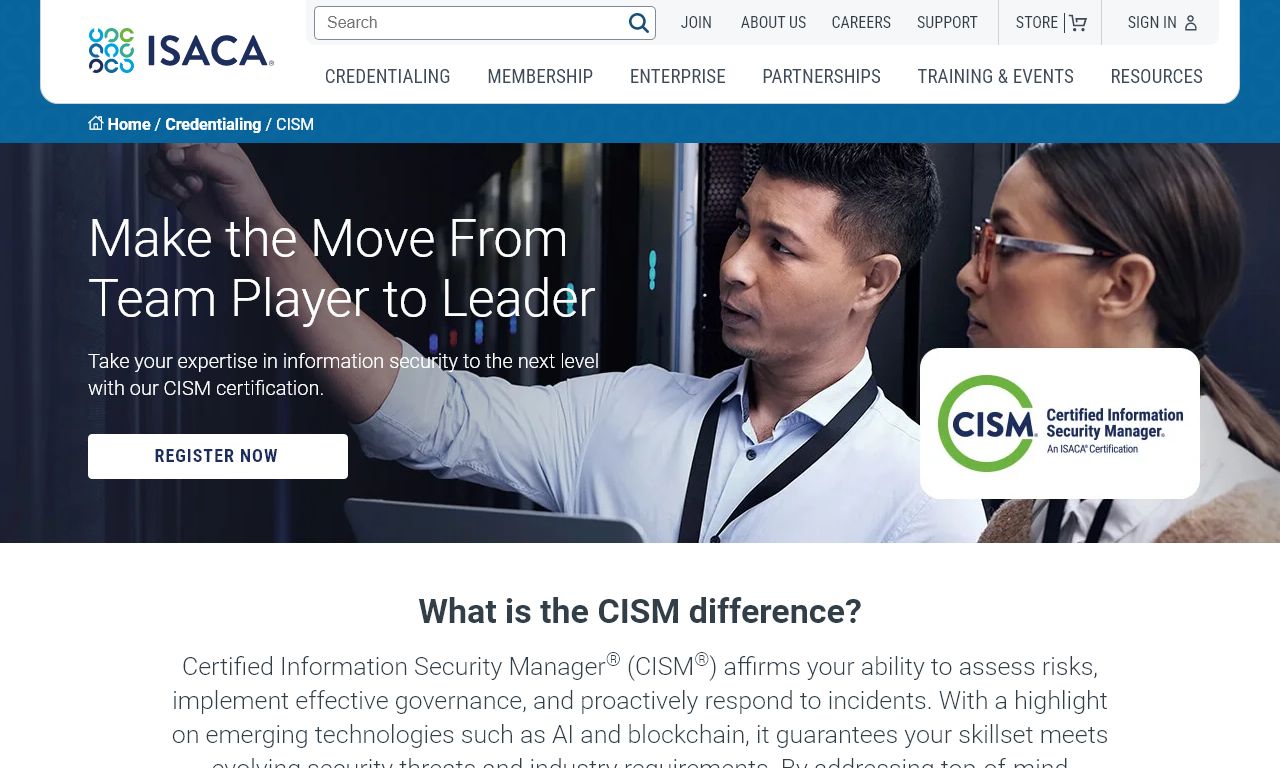Digital note-taking transforms how students prepare for exams by making information more accessible, searchable, and organized.
Best Digital Note-Taking Tools for Exam Prep
- Notion – All-in-one workspace with templates, databases, and collaboration features
- OneNote – Free Microsoft tool with excellent handwriting support and cross-device sync
- Evernote – Popular choice with web clipper and powerful search capabilities
- GoodNotes – iPad-focused app with excellent handwriting and PDF annotation
Quick Tips for Effective Digital Notes
- Use headers and subheaders to organize information logically
- Add tags to make content easily searchable during exam review
- Include screenshots or photos of important diagrams
- Record short voice notes for complex concepts
- Create summary pages for quick revision
Recommended Note Structure for Exam Success
- Main topic or concept at the top
- Key definitions and formulas highlighted
- Example problems with step-by-step solutions
- Practice questions for self-testing
- Links to additional resources
Time-Saving Features to Use
| Feature | Benefit |
|---|---|
| Templates | Consistent format across all notes |
| Quick Search | Find specific topics instantly |
| Cloud Sync | Access notes from any device |
| Text Recognition | Convert handwriting to searchable text |
Backup Strategies
Set up automatic cloud backups to prevent losing important exam notes.
Export notes regularly in PDF format as an additional safety measure.
Organizing for Group Study
- Share selected notebooks with study partners
- Use collaborative features for group revision
- Create shared question banks
- Set up digital flashcards for group practice
For technical support with digital note-taking apps, contact their respective help centers: Notion (notion.so/help), OneNote (support.microsoft.com/onenote), or Evernote (help.evernote.com).
Advanced Note Organization Techniques
- Create linked databases for related topics
- Use color coding for different subjects or priority levels
- Implement the Cornell note-taking method digitally
- Set up automated reminders for revision sessions
Maximizing Study Efficiency
- Use spaced repetition features in digital tools
- Create interactive mind maps
- Set up automated knowledge checks
- Track study progress with digital analytics
Integrating Multimedia Elements
| Media Type | Study Application |
|---|---|
| Video Clips | Visual demonstration of concepts |
| Audio Notes | Verbal explanations of complex topics |
| Diagrams | Visual representation of processes |
| Interactive Charts | Data visualization and analysis |
Conclusion
Digital note-taking revolutionizes exam preparation through enhanced organization, accessibility, and collaborative features. Success depends on choosing the right tools, implementing effective organization systems, and maintaining consistent backup practices.
Key Takeaways
- Select tools that match your study style and device preferences
- Maintain consistent organization systems across all subjects
- Leverage multimedia features for comprehensive learning
- Regularly backup and sync notes across devices
- Utilize collaborative features for group study enhancement
FAQs
- What are the most effective digital note-taking apps for students preparing for exams?
Notability, OneNote, Evernote, and GoodNotes are among the most effective apps. OneNote offers free integration with Microsoft Office, Evernote excels in organization and search capabilities, while Notability and GoodNotes are particularly strong for iPad users with Apple Pencil support. - How can I organize my digital notes effectively for exam revision?
Use a clear hierarchical structure with main topics, subtopics, and detailed notes. Create separate notebooks or folders for different subjects, use tags for easy searching, and implement a consistent naming convention for files. - What are the advantages of digital note-taking over traditional paper notes for exam preparation?
Digital notes are searchable, easily editable, shareable with study groups, can include multimedia elements, take up no physical space, and can be backed up automatically. They also allow for quick reorganization and revision of content. - How can I effectively use tags and keywords in digital notes for better exam preparation?
Use specific tags for topics, concepts, formulas, and definitions. Include keywords related to exam questions, create custom tags for priority levels, and utilize cross-referencing between related topics. - Which features should I look for in a digital note-taking app for exam studying?
Look for search functionality, cloud synchronization, handwriting recognition, ability to insert images and diagrams, recording capabilities, cross-platform availability, and export options. - How can I ensure my digital notes are secure and backed up?
Enable automatic cloud synchronization, regularly export notes to different formats, use password protection when available, and maintain local backups on external storage devices. - What’s the best way to incorporate multimedia elements in digital notes for better understanding?
Include screenshots of important diagrams, embed relevant video links, add voice recordings of lectures, and insert interactive elements like mind maps and flashcards. - How can I use digital note-taking tools to collaborate with study groups?
Use shared notebooks or folders, enable real-time collaboration features, utilize comment and annotation tools, and share notes through cloud services. - What are effective methods for reviewing digital notes during exam preparation?
Create summary notes, use spaced repetition features, implement color coding for different topics, and utilize built-in review tools like flashcards or quizzing features. - How can I maintain focus while taking digital notes during lectures?
Use templates to structure notes quickly, implement shorthand or quick-input methods, minimize notifications, use focused mode when available, and organize information in real-time using predefined formats.